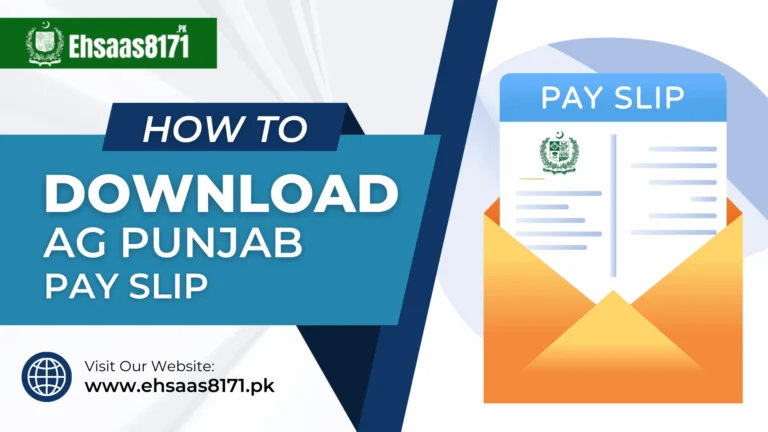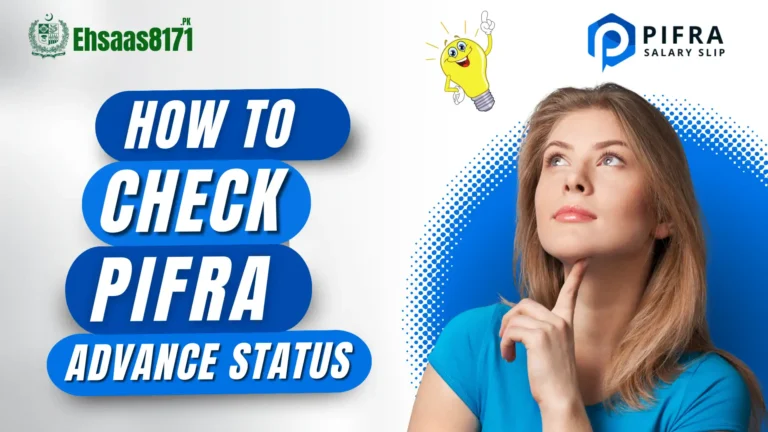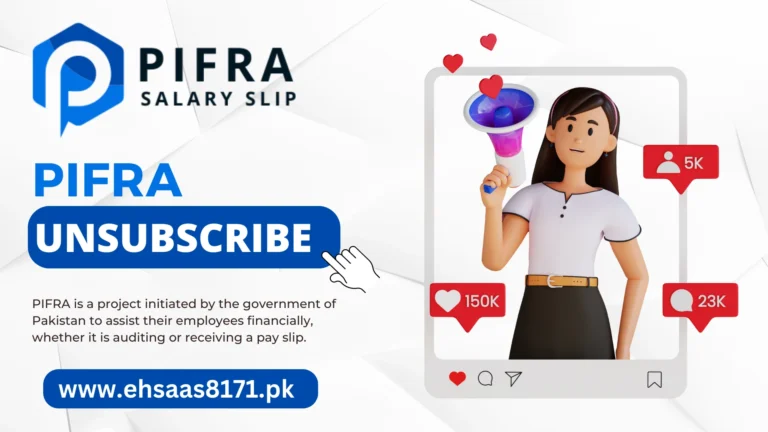PIFRA DDO Monthly Expenditure 2024
PIFRA, also known as FABS, is developed to assist government employees with their budgeting expenditures online, with the help of drawing and distribution officers, DDO. PIFRA DDO monthly expenditure can be checked online. Monthly7 expenditures and budgeting reports are generated and distributed via DDO to the designated employee, first, it was done annually, Ultimately, the entire system had to be shifted online now. Each report is to be submitted online to be recorded.

As mentioned in other articles, each DDO BER has a separate unique code assigned to every worker which included a 2-letter department code and 4 digits. The codes are compulsory for availing facilities including, training remittance, audits, budgeting, getting monthly payslips, etc.
PIFRA DDO Budget Execution Status:
In order to check your to check you execution status:
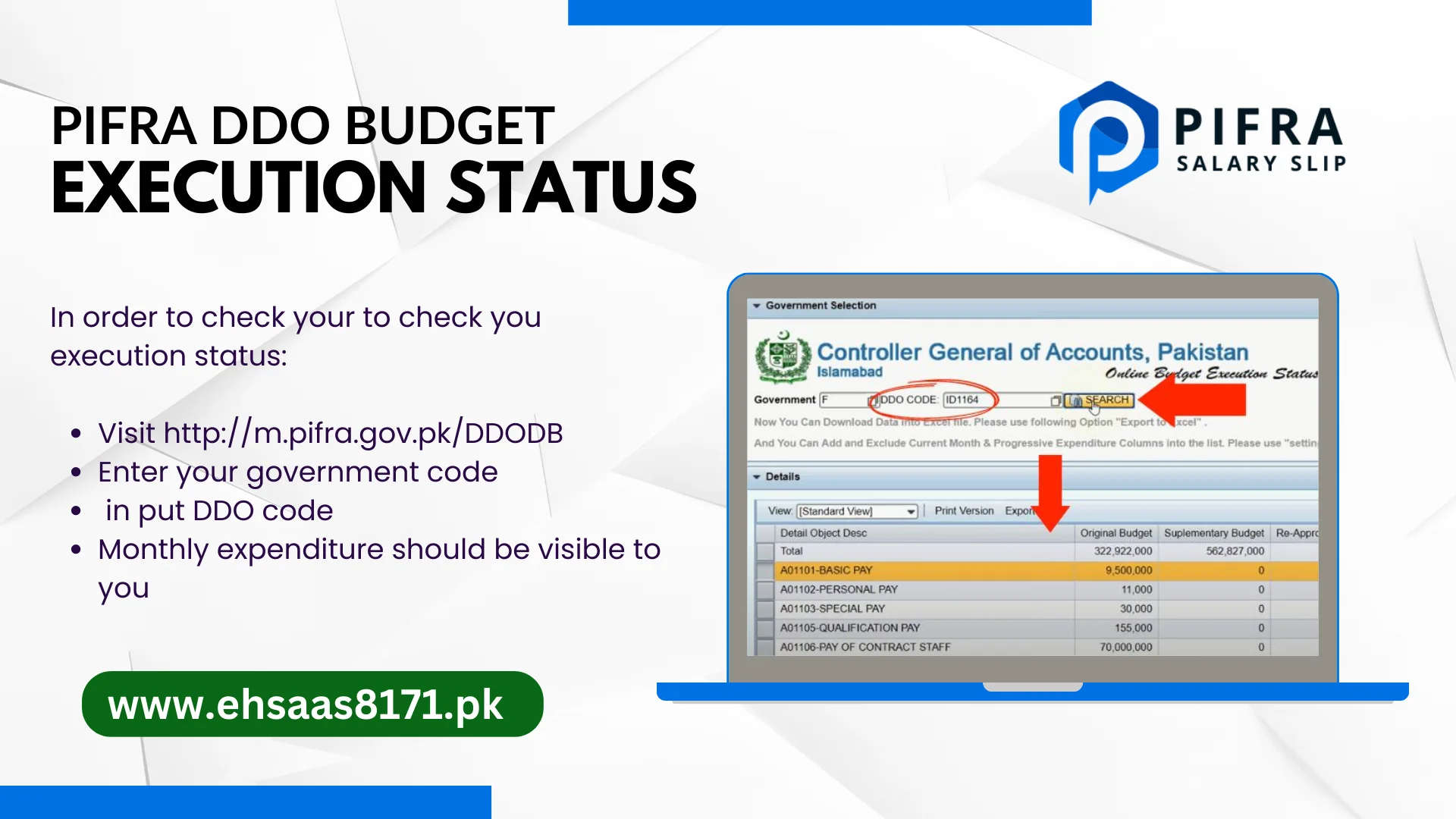
- Visit pifra.gov.pk/DDODB
- Enter your government code
- In put DDO code
- Monthly expenditure should be visible to you
DDO Budget Monthly Wise:
Each DDO BER has a unique 6-letter code in reference to employees’ divisions and sectors. These codes are only designated for DDO Officials and are not intended for public use.
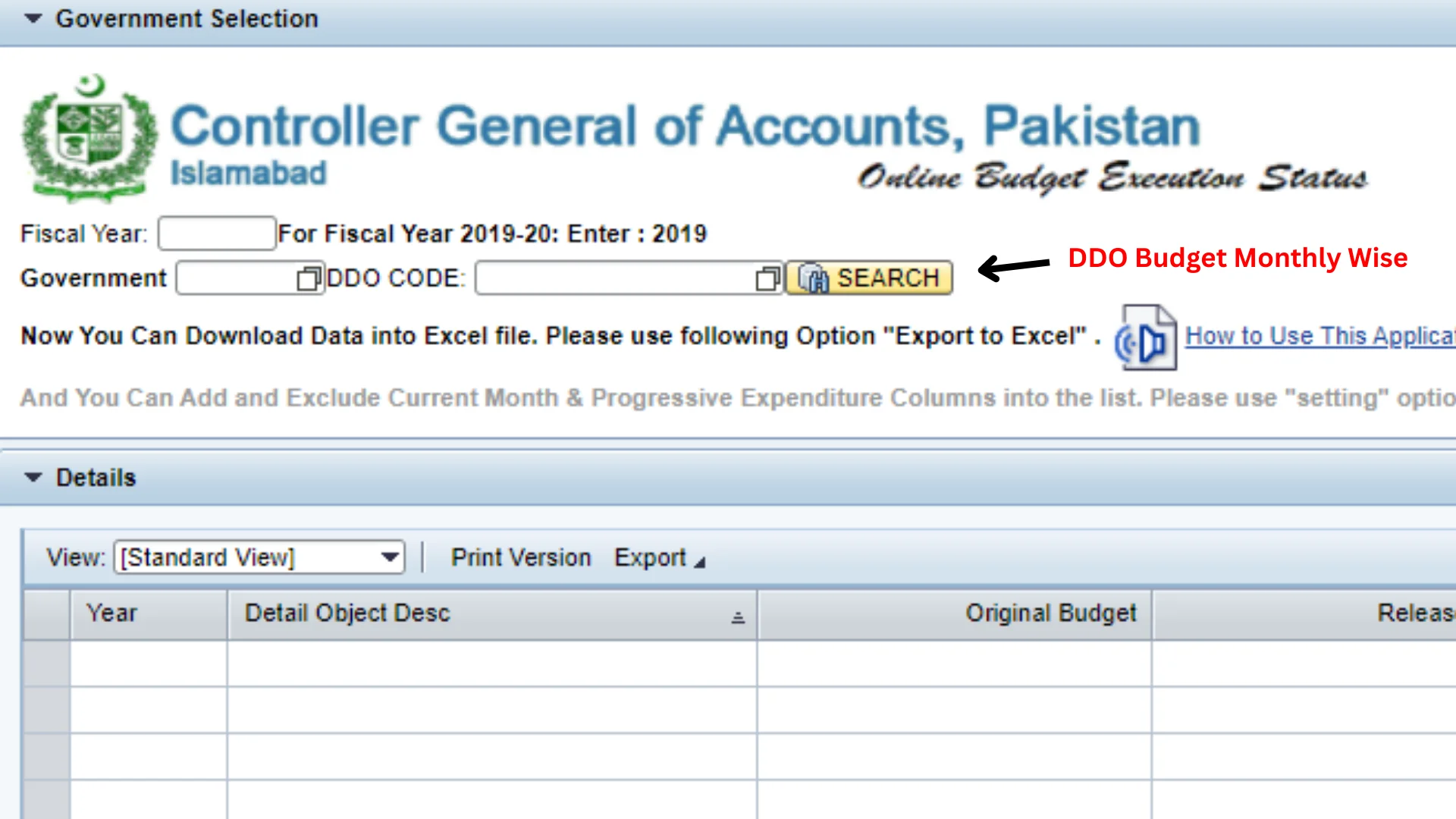
The officers can access the PIFRA web page and create budgets and expenditures.
PIFRA Requirements:
Pifra is not for the general public, but is only used for and by government employees. For using PIFRA there are a few requirements ;

- Must be registered
- Have DDO unique code
- Have position code
- Must have government code
Details of the PIFRA Code List:
To acquire the PIFRA code list:
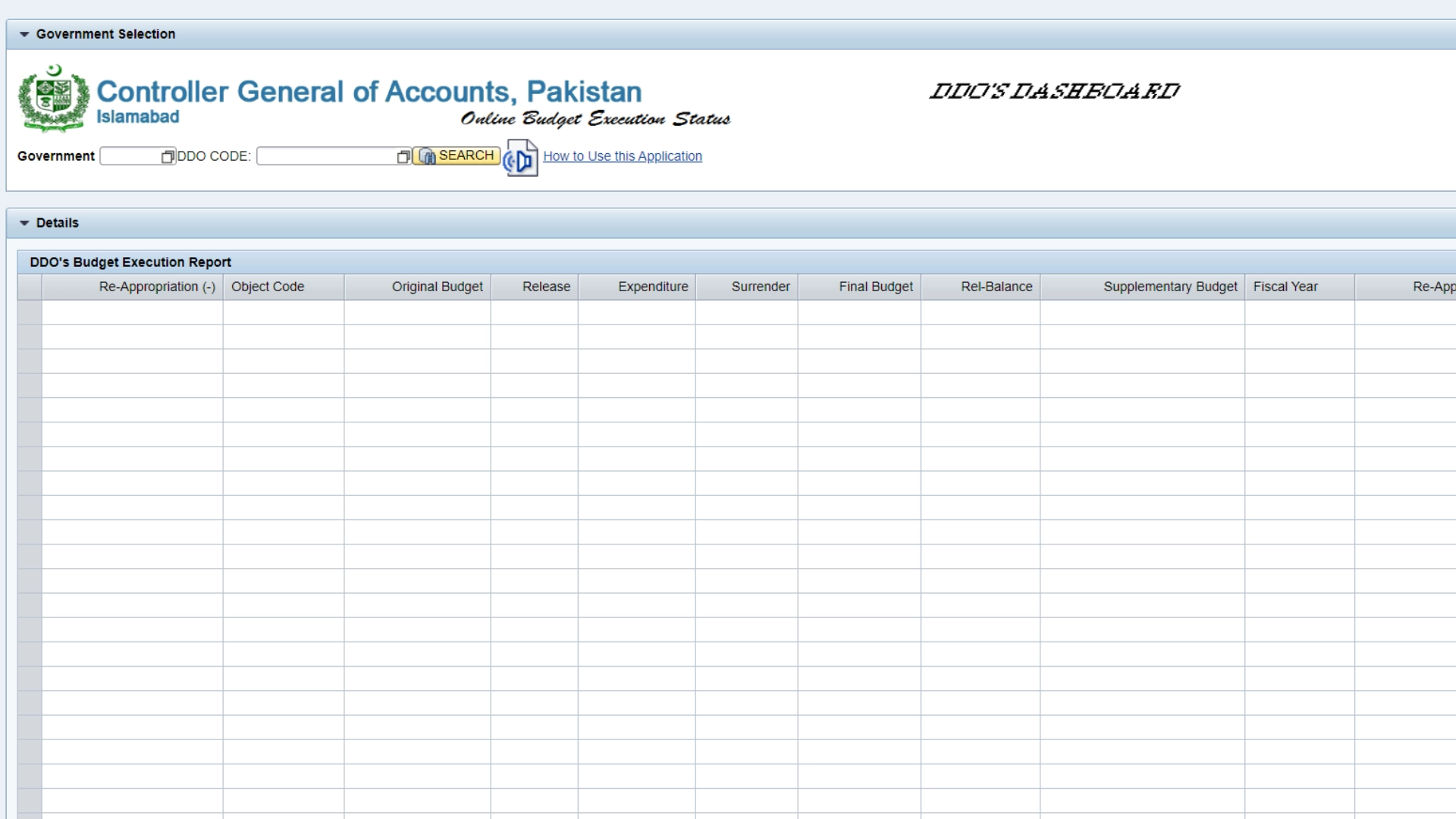
- Visit FABS’s official webpage
- Go to budget execution
- It should lead you to pifra.gov.pk/DDODB
Governement Code List:
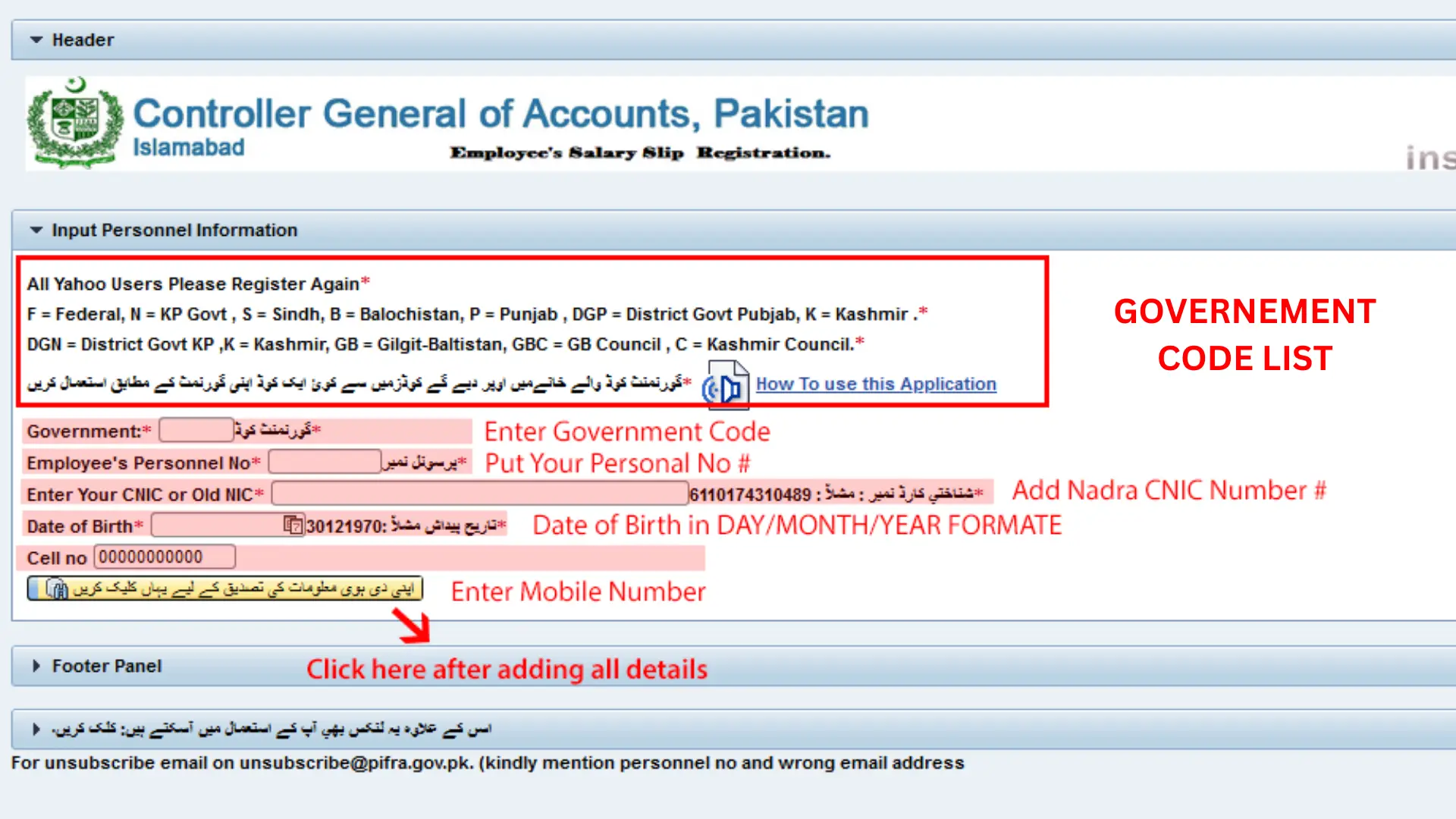
- F = Federal
- N = KP Govt
- S = Sindh
- B = Balochistan
- P = Punjab
- DGP = District Govt Punjab
- K = Kashmir
- DGN = District Govt KP
- K = Kashmir
- GB = Gilgit-Baltistan
Conclusion:
This was all about PIFRA DDO monthly expenditure, make sure you read the entire article before creating a monthly budget. If you are looking for how to get registered on PIFRA just go through our website.