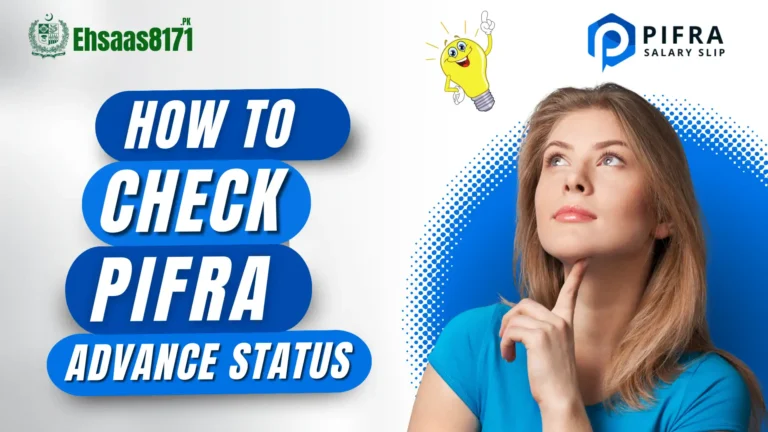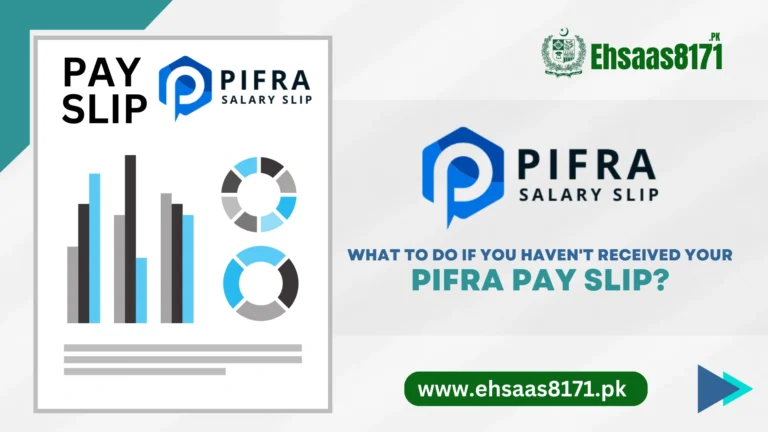PIFRA App Download for Create New Account & Login 2024
The government of Pakistan is always active in providing the best to its employees. PIFRA is evidence. Using PIFRA government employees can manage financial commodities, such as budgeting, auditing, payslips, expenses ETC.

Before employees use to log in to websites to avail of these facilities, now they can enjoy them in a single app.
Download the PIFRA App
Despite this project is still under testing/observation PIFRA app is available for use by employees, hence there is a chance to encounter one or two bugs every now and then. But the employees can register or consult those problems with the technical department.
It is a fact, while some prefer or are ok with using web pages, many prefer using applications. This way there is no session time out, one-time log in, and no need to memorize the URL.
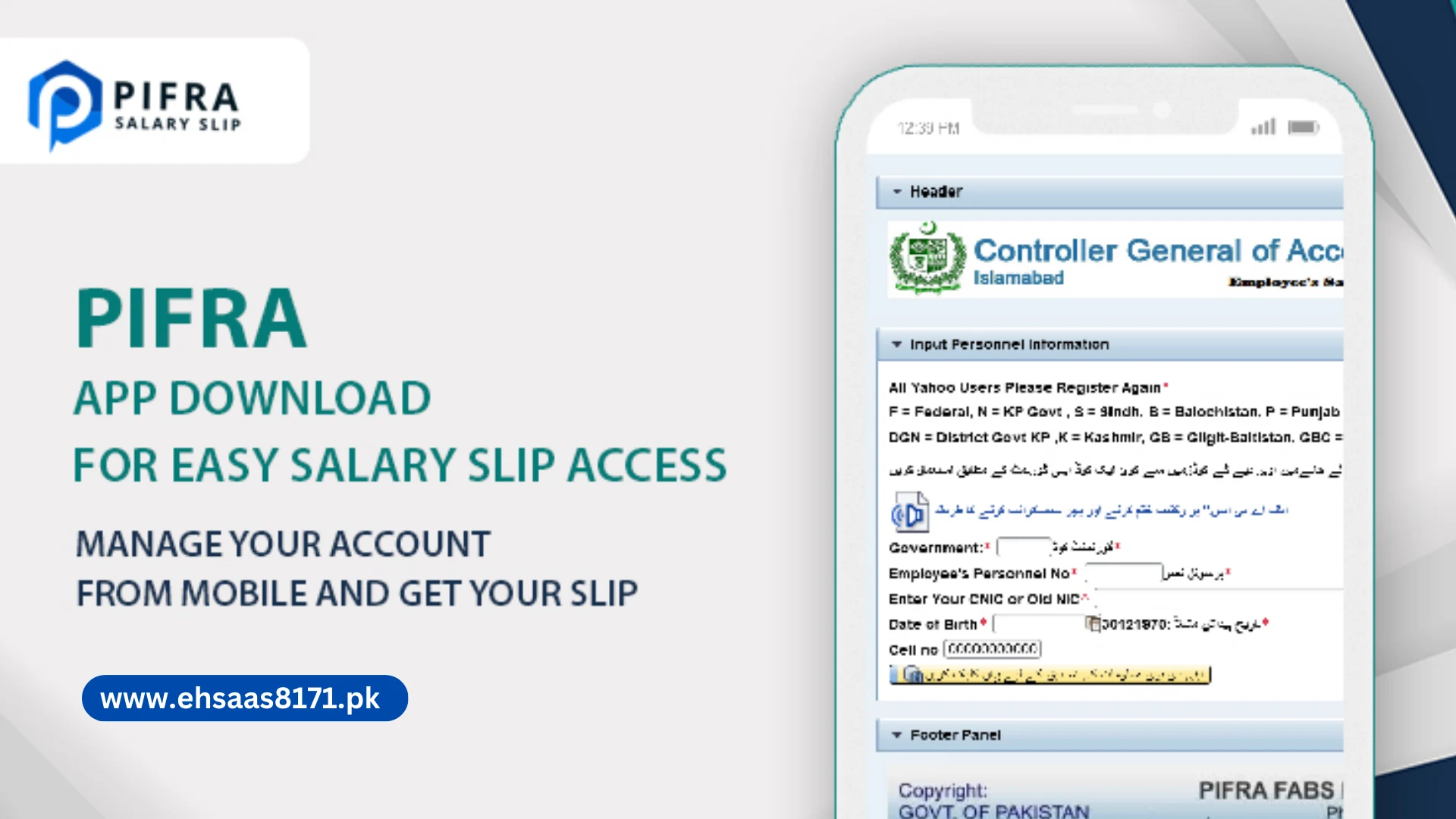
A while ago PIFRA was changed to FABs causing confusion to several employees when visiting their webpage. However, employees should be aware of 2 facts: one, the name of the application is not PIFRA, it is FABS and not just using both urls can employees visit the same PIFRa website, using both keywords they can locate the APK of their application.
Many argue that website provides all the same features as applications hence there is no need for applications. This can be the scenario for an employee with a low storage device, while others are provided with 2 options and they can avail whichever suits them.
Even to use the PIFRA application employees should be registered on the website.
How to Register on PIFRA:
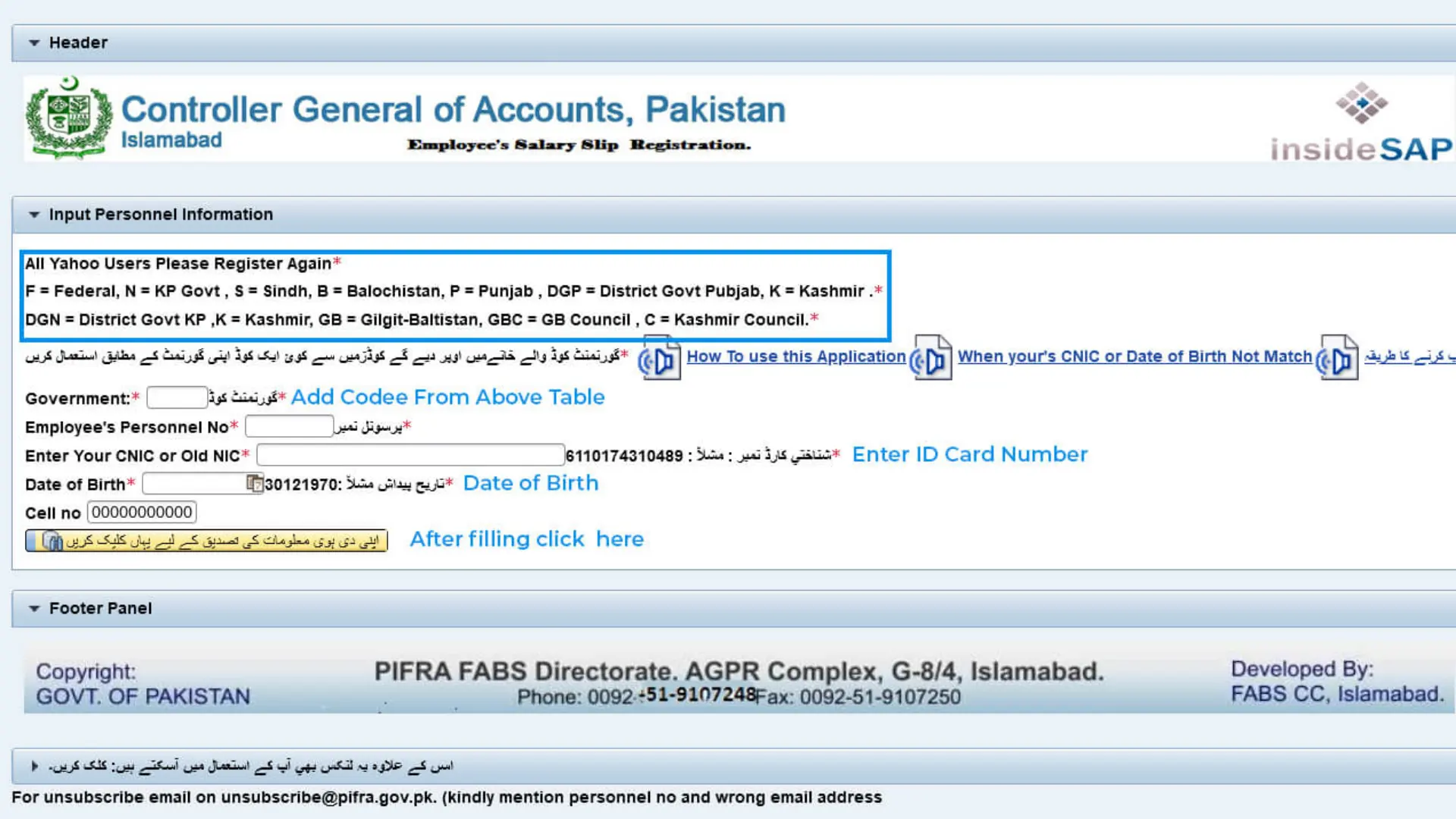
- Visit FABS or PIFRA’s website. Once you input PIFRA’s URL the browser will automatically redirect you to the FABS webpage.
- Go to the menu and select online salary slip/ pension slip
- You will be directed to the Controller General of Account Pakistan page
- Read the guide and the short word code.
How to Fill Out the Form:
Input the following information in your form:
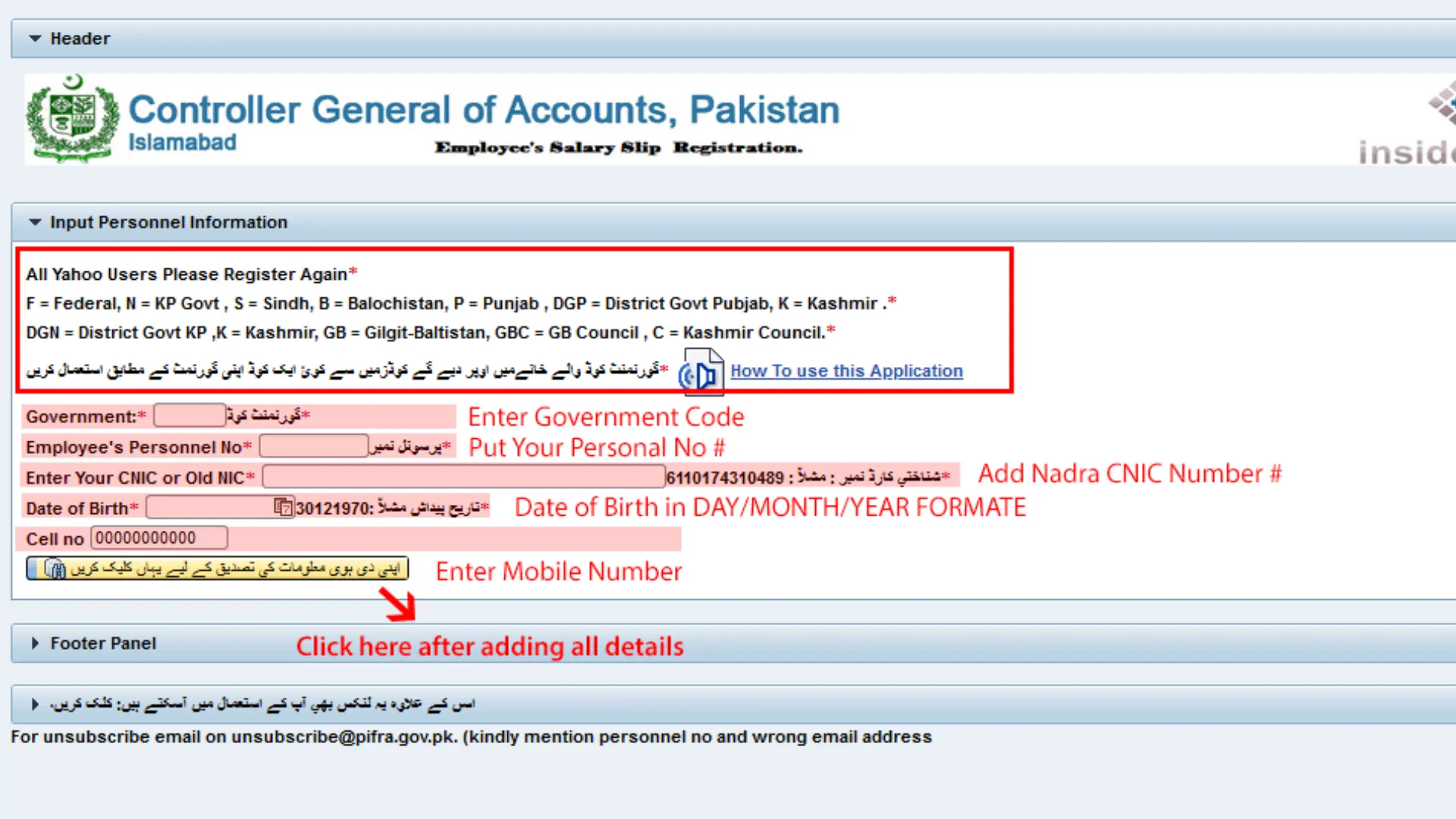
- The government code
- Phone number registered on CINC
- Input CINC number
- Date of birth
- Personal number of employee
Create a New Login on the PIFRA website:
Here is how to create a new login on pifra on the PIFRA website:
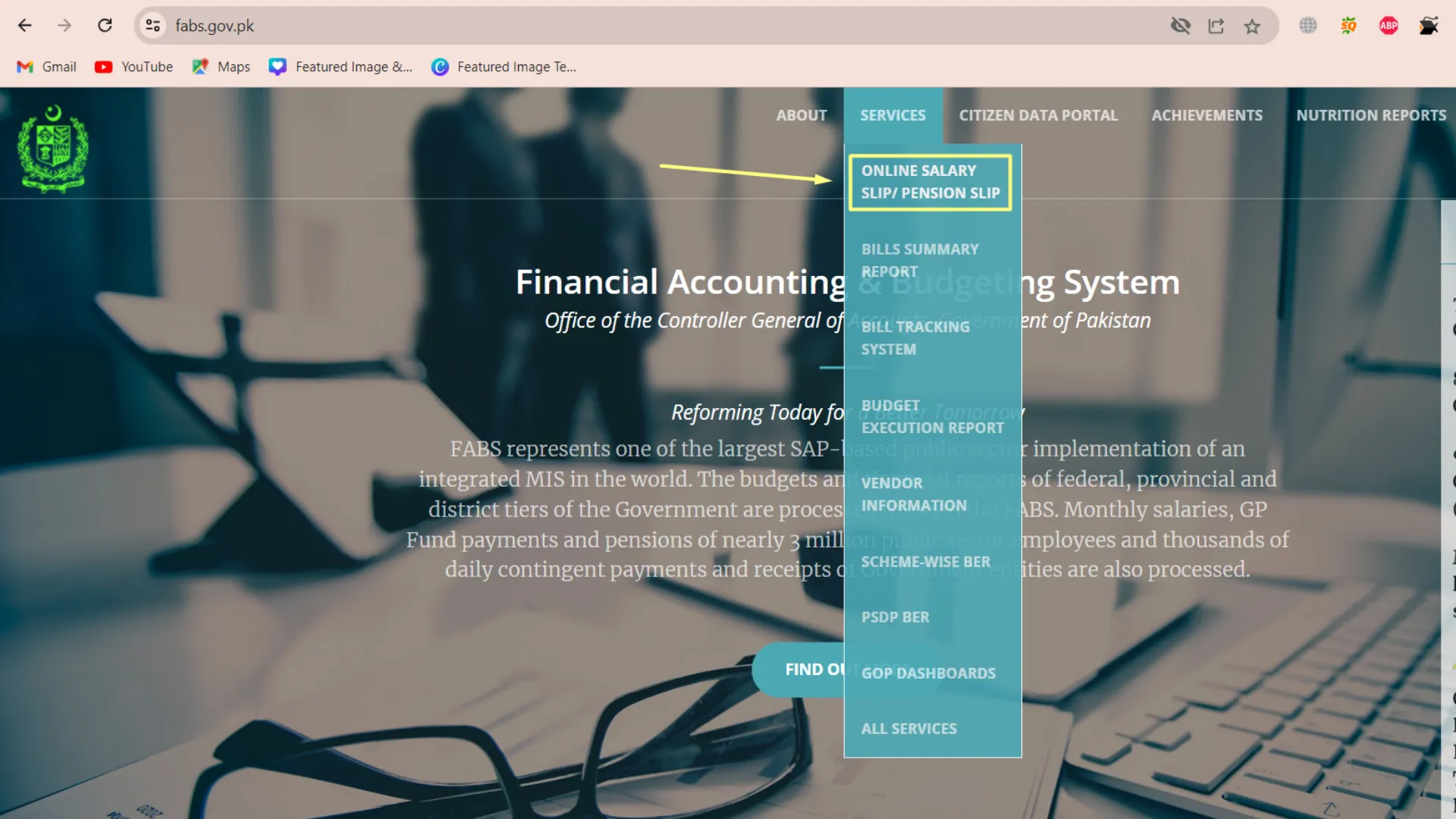
- Visit PIFRA website
- Go to the service tab,
- Select the service you want
- Input your employee number and service details.
(Your employee ID is your account ID) this ID is required for employees to use the app as well
Conclusion:
PIFRA service can be enjoyed by employees through both applications and websites now! All you need are a few requirements such are registration , account ID, and pre-created employee account.