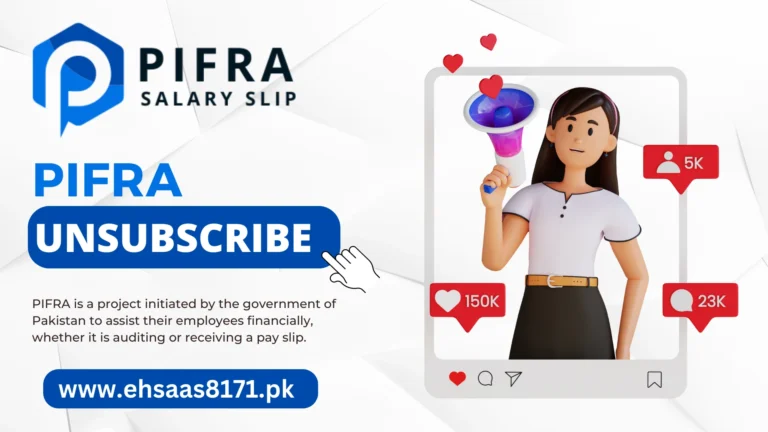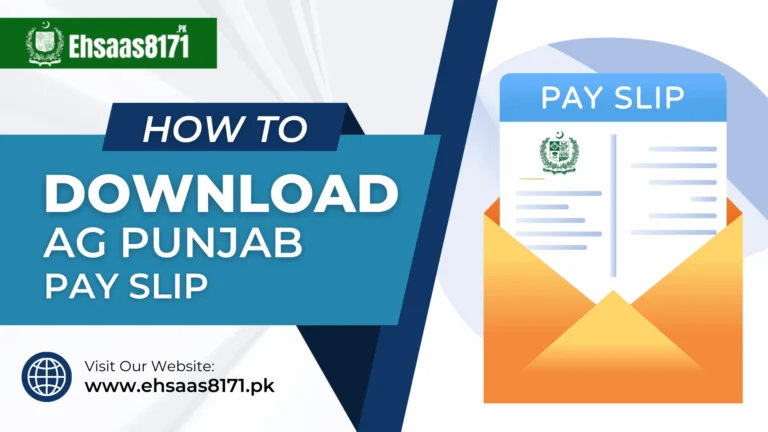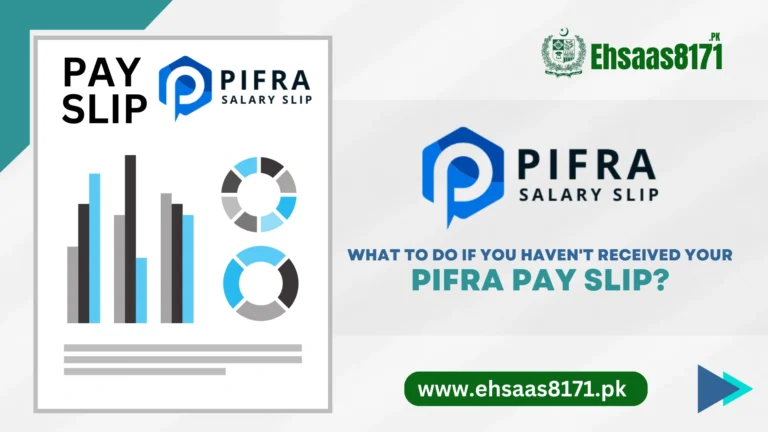How to Check PIFRA Budget Online 2024
Though the main objective of PIFRA is to provide financial assistance to government workers, the budget check online is the most important feature of this website. This aims to enrich and innovate the public sector so that facilities provided to the general public don’t vary, especially the public affected by the government’s work environment.

The monthly budget distribution reports on several issues of interest and guarantees consistency of expenditures. Hence DDO and gov personnel are obligated to provide monthly expenditure reports.
How to Maintain Government Objective Budgeting Information:
To check your budget position online make sure to get a full overview of:
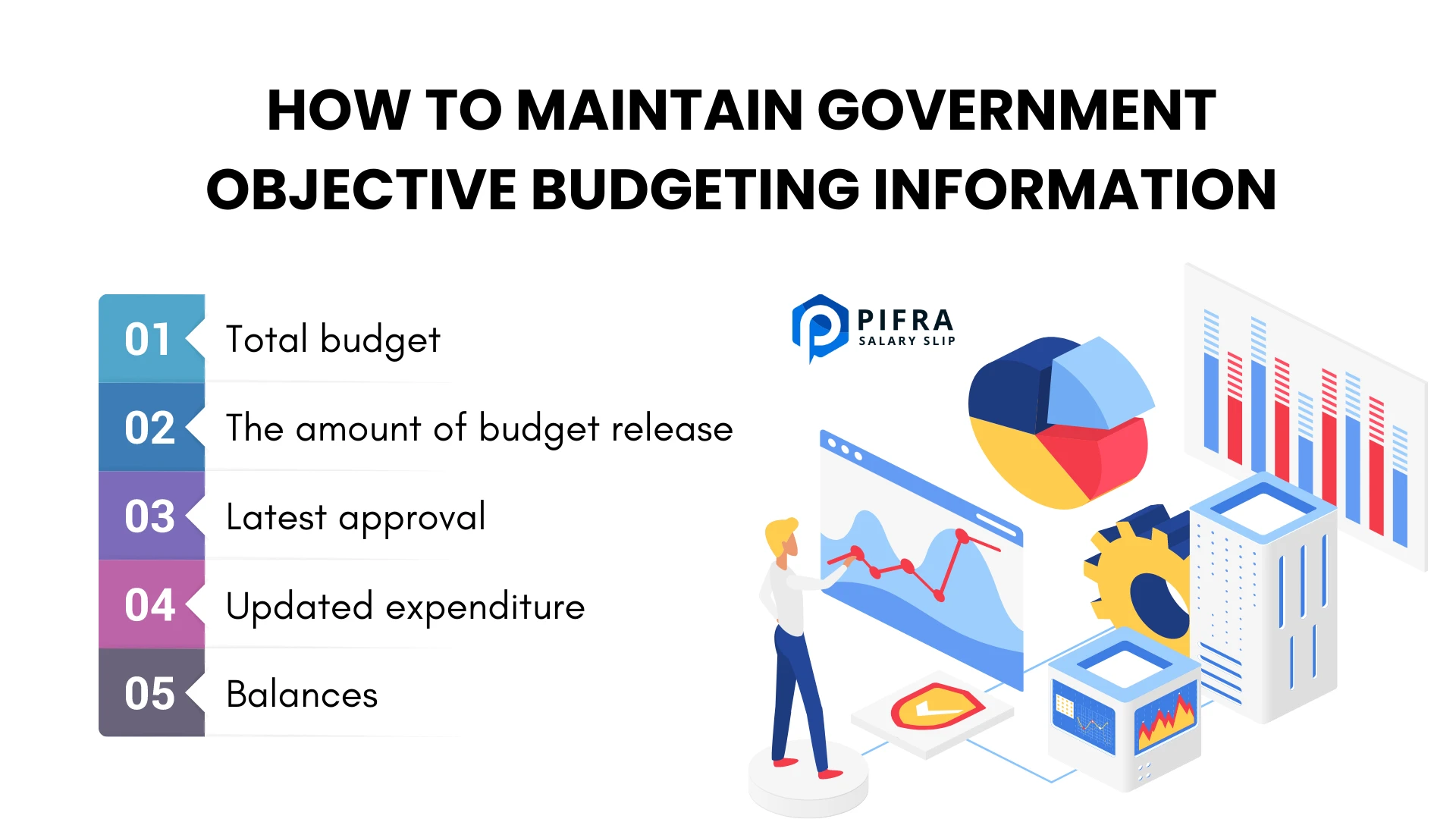
- Total budget
- The amount of budget release
- Latest approval
- Updated expenditure
- Balances
( this information varies from time to time, hence it is in the best interest to stay updated)
However, none of this information is handy until you have your DDO code and Government code.
A DDO, drawing and distribution officer, provides you with a unique code containing 2 alphabets from the department code and 4 digits of employee resignation. DDO code is further explained in our PIFRA DDO BER article.
Government code is a few alphabetical keys that you should be aware of when using the PIFRA website and filling out their forms. These codes include:
- F = Federal
- N = KP Govt
- S = Sindh
- B = Balochistan
- P = Punjab
- DGP = District Govt Punjab
- K = Kashmir
- DGN = District Govt KP
- K = Kashmir
- GB = Gilgit-Baltistan
These codes are generally used to find and input your location on PIFRA/FABs webpage and forms.
How to Check the Budget?
In order to check your monthly budget online:
(in a recent update PIFRA was changed to FABs. however, both URLs are still active and lead to the same webpage)

- Visit FABS/PIFRA website
- Click on service in the top left menu of the page
- Go to budget execution
- Input your DDO and government code.
Conclusion:
This article consisted of a guide on how to check your monthly budget online on PIFRA, hence make sure to go through it thoroughly.