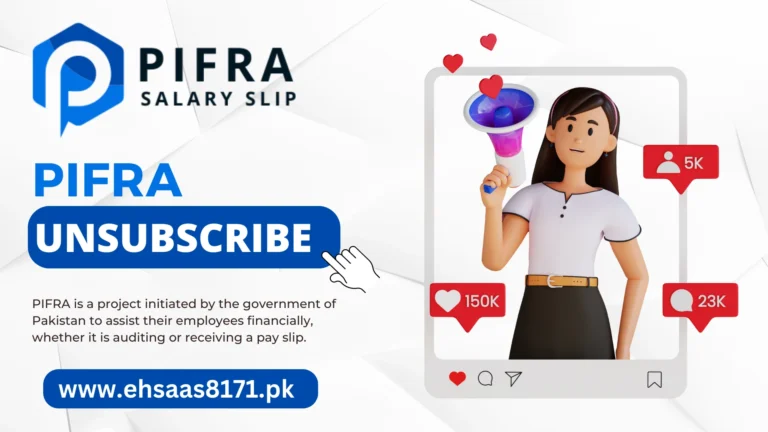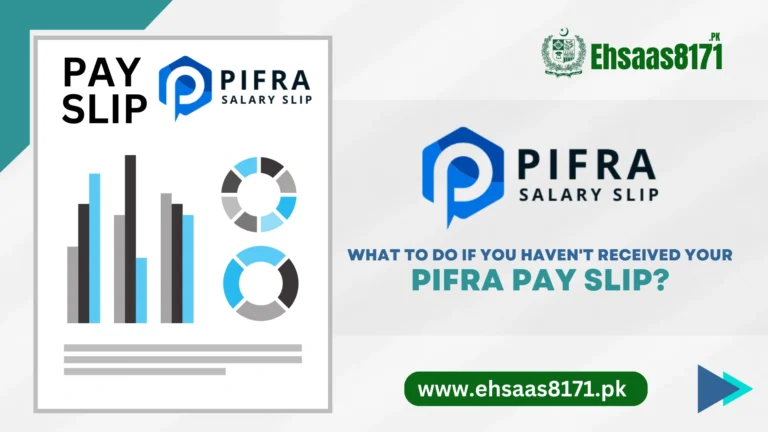PIFRA DDO BER Check Budget 2024 – Monthly Expenditure
DDO BER is an online budget execution system designed for government employees, to maintain their expenditures and budgets monthly. This service acquires drawing and distributing government employees’/officers’ monthly expenditures and budget distribution to assist particular issues.

DDO assistance can provide you with information about your pay, monthly consumption, utility bills, audits, training remittances, and PIFRA registration. To summarize PIFRA service aim to provide financial guidance to all government workers.
PIFRA DDO Wise Budget:
After consultation with the finance division and budgeting division, expenditure reports are submitted to higher authorities. DDO budget is based on monthly terms.
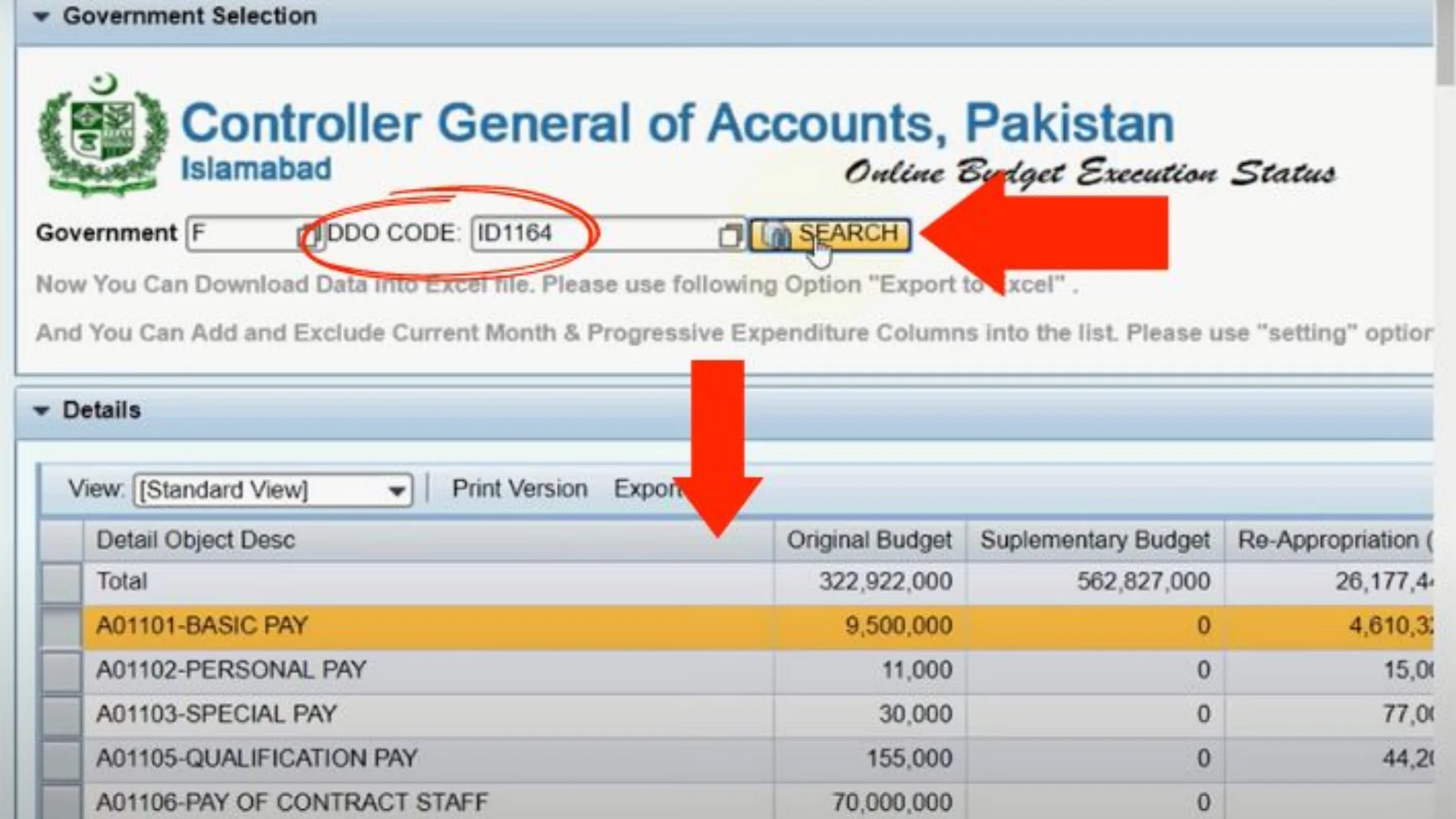
To get the report government workers should have DDO code. This code is available on the FAB website.
PIFRA DDO Budget Expire 2024:
In order to check your DDO budget:
- Visit FABS website
- Open service tab
- Go to EXECUTION REPORT EXPENDITURE
FAB is PIFRA’s updated version. Using both URLs will lead to the same webpage.
PIFRA Budget Execution Report Expenditure:
DDO Budget monthly:
DDO, a drawing and distributing officer, provides employees with a unique code and authorizes them to find their budgeting information. All these codes are assigned to DDO Ber by the departmental head.
These codes consist of 6 characters including the first two alphabets of department code and the remaining numbers will be employees code.

Note: DDO code is not available for the general public, it is only accessible by DDO officers. Using their employees’ codes.
Details of the PIFRA code list:
To gather details of the PIFRA code list, you have to visit the official website.
One way is to search DDO BER PIFRA on any search engine. The first link presented will lead you to the FABS page.
If this is not the case then perform the following step:
- Visit FAB’s website.
- Go to services
- Click on Budget Execution Report
- (a new tab will open)
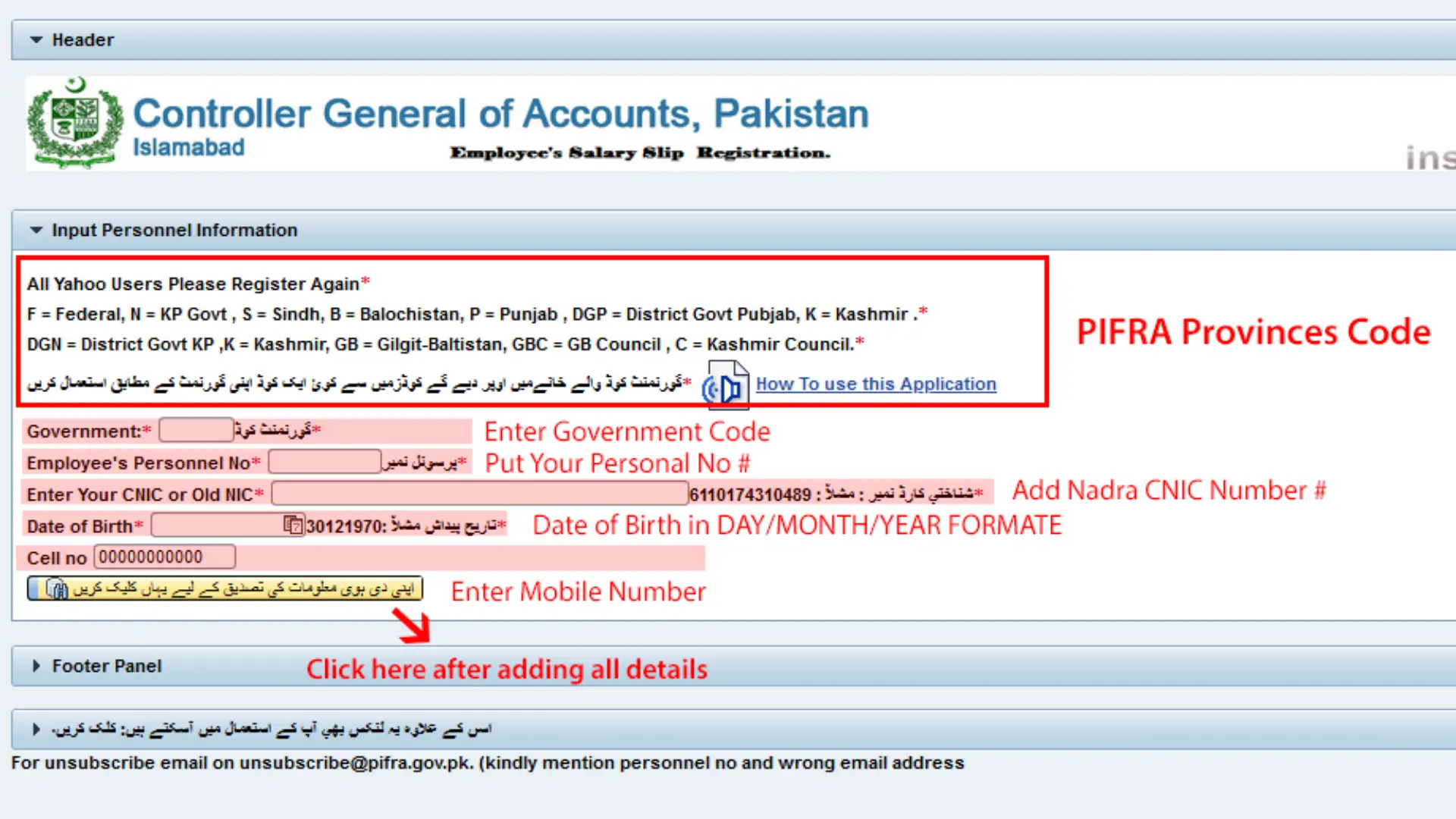
A Few Keys You Need:
- F = Federal
- N = KP Govt
- S = Sindh
- B = Balochistan
- P = Punjab
- DGP = District Govt Punjab
- K = Kashmir
- DGN = District Govt KP
- K = Kashmir
- GB = Gilgit-Baltistan
- GBC = GB Council
- C = Kashmir Council
DDO Code – PIFRA DDO BER:
At last, all that is left is to input the DDO code. As mentioned earlier DDO code consists of 2 alphabets and 4 digits, combining 6 character unique code for each employee.
Click the search button and your budget will be presented to you.
Conclusion:
Using DDO Ber budgeting has been made a lot easier, sadly PIFRA all finance regulated services are only enjoyable by all government employees.