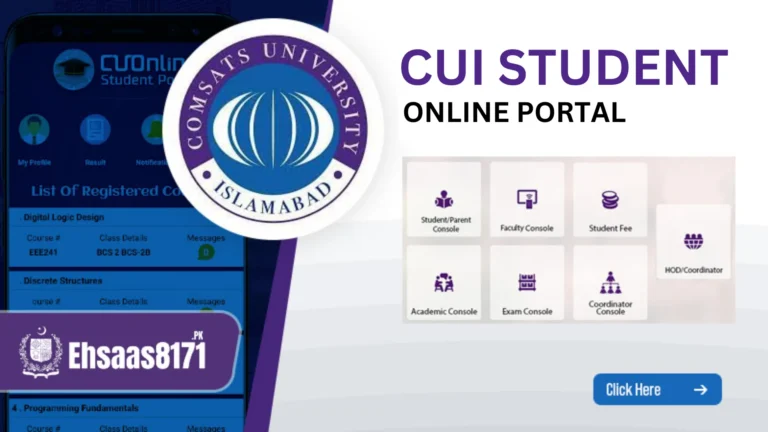AIOU AAGHI LMS Portal 2024 – Login
Students who are enrolled in Allama Iqbal Open University have the facility of a learning management system because the AIOU team in the university has provided them with the LMS AAGHI portal. Students can upload their assignments and other educational-related activities on the portal. All the other information related to education is also available on AIOU AAGHI LMS Portal.

AIOU AAGHI LMS Portal 2024 Login
A student just needs to log in to the portal by visiting the link provided by the AIOU team in the following way.
- The student is required to enter a username. The username should be either the registration number or email number.
- Then a passcode is need to be set.
- After entering a passcode, it needs to be changed during the first attempt of account login.
- The exams are conducted online on the AAGHI LMS portal and they last for 3 hours.
- Exams are carried out by the AIOU team through Microsoft software in Urdu.
Complete Workshop Schedule of AAGHI LMS Portal By AIOU
This online workshop is organized by Allama Iqbal Open University management for Bachelor, Master’s Degree students and foreign Students of 2024 who have missed their exams and are willing to re-appear in exams.
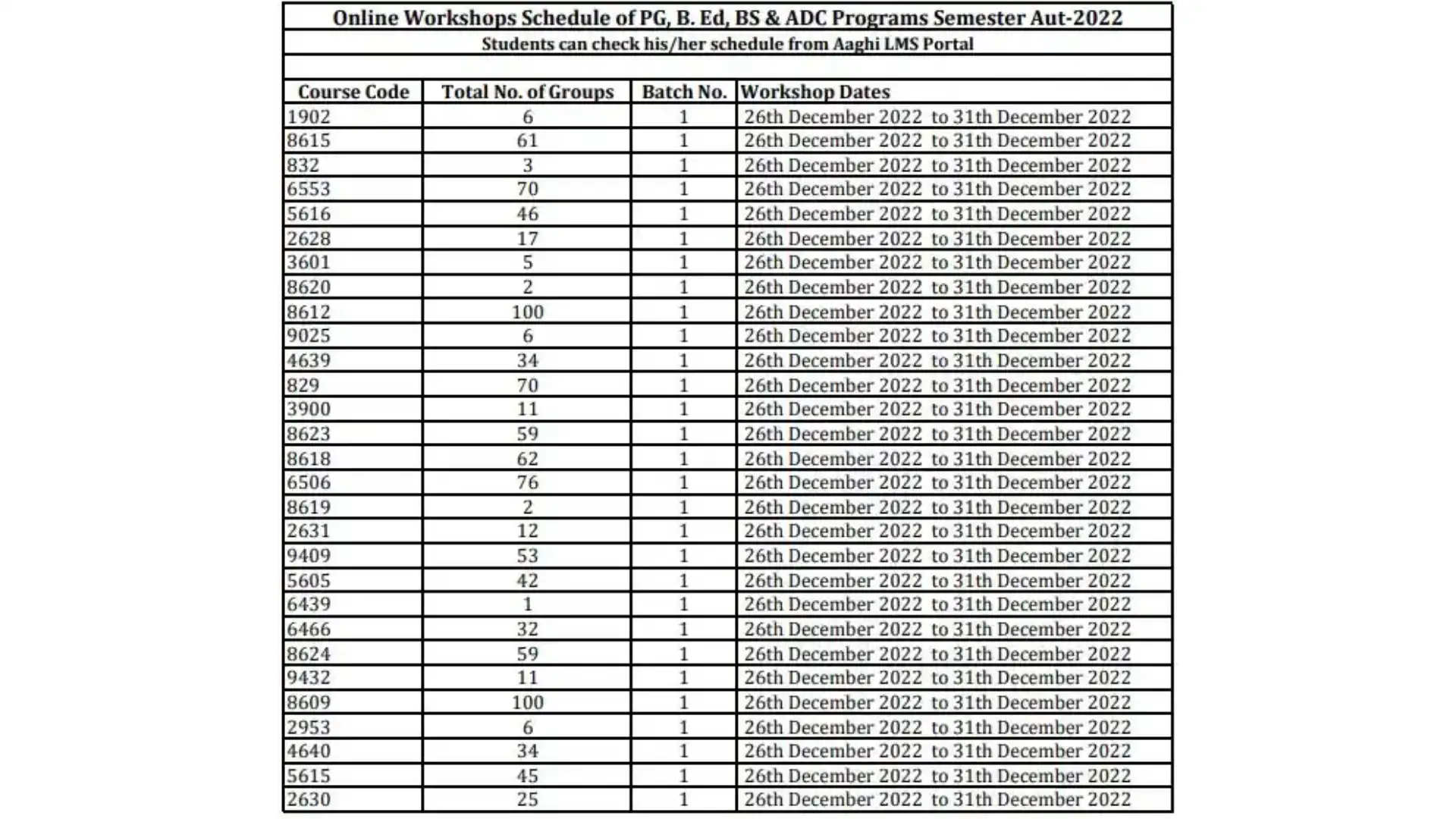
For this purpose, an online workshop of the AAGHI LMS portal is organized to help out these students. Students are required to have a complete record of their lectures attendance and then they are given permission of appearing in exams for Fall 2024.
Procedure to Access AAGHI LMS Portal for AIOU Students
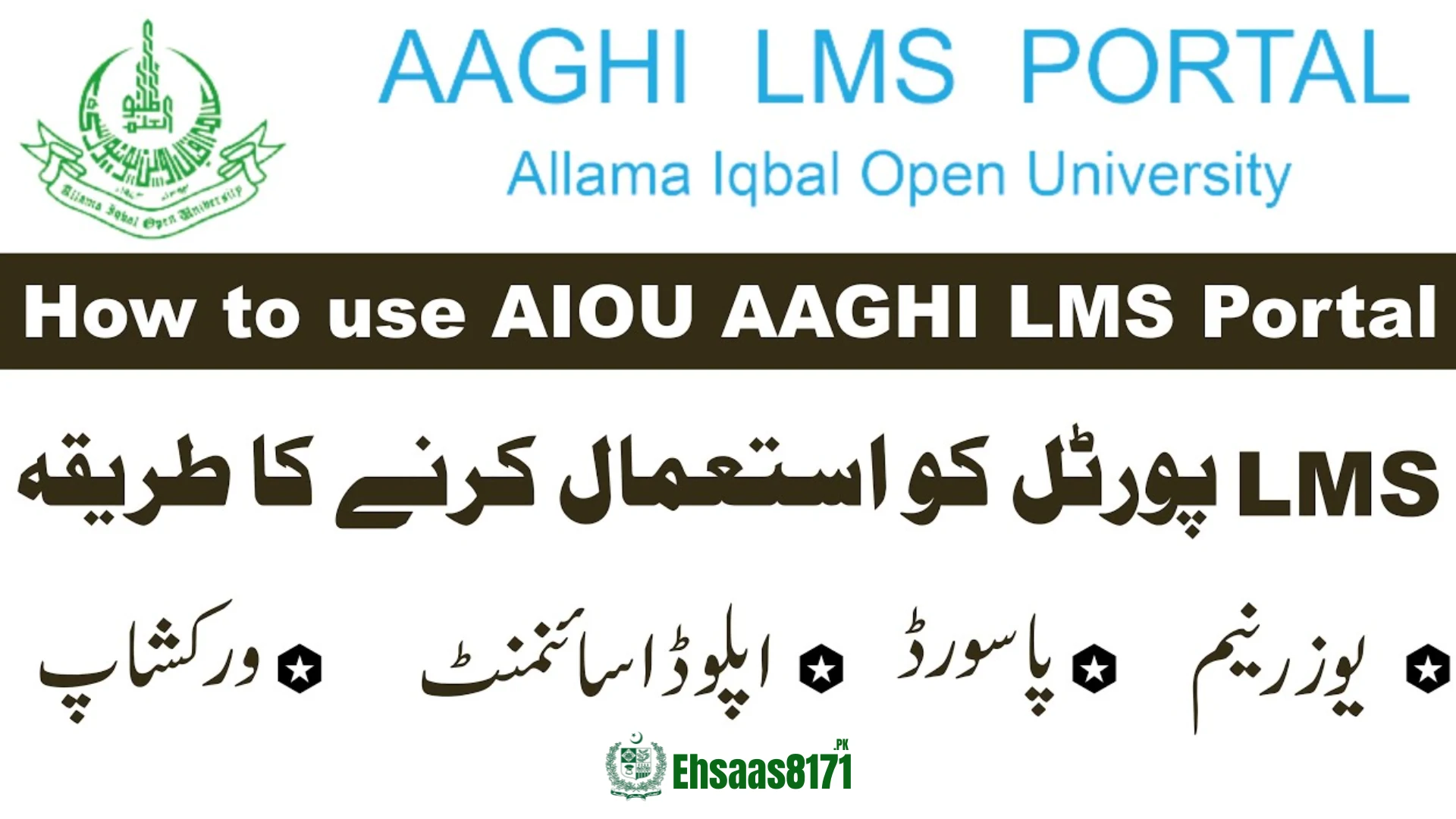
- Visit the link given on the AAGHI LMS portal aaghi.aiou.edu.pk and then put your credentials like username and your passcode which is provided by the team of AIOU.
- Then move to the option of My Courses to select the course you are interested into.
- A link to an ‘Assignment’ will be shown on the screen. Click that option.
- After clicking the Assignment button, a page will be shown on the screen which shows the Submission of Assignment. The student is supposed to click that option.
- An option of Browse will be shown on the screen, you need to click that option to Upload your file.
- The portal will show the option of Save your work that a student needs to be clicked. Also, students can modify their submitted work in a given period of time.
Method to Submit an Assignment on AIOU AAGHI LMS Portal
The online portal of AAGHI LMS by the AIOU team brings an opportunity for the students of AIOU to learn the procedure of assignment submission on the portal in a very detailed and easiest way.

Result Check on AIOU AAGHI LMS Portal 2024
Students who are currently enrolled in AIOU and are waiting for their results can visit the online portal of AAGHI LMS made by AIOU to check their results. A student is required to enter his or her username and passcode in order to check the result online in the following way.
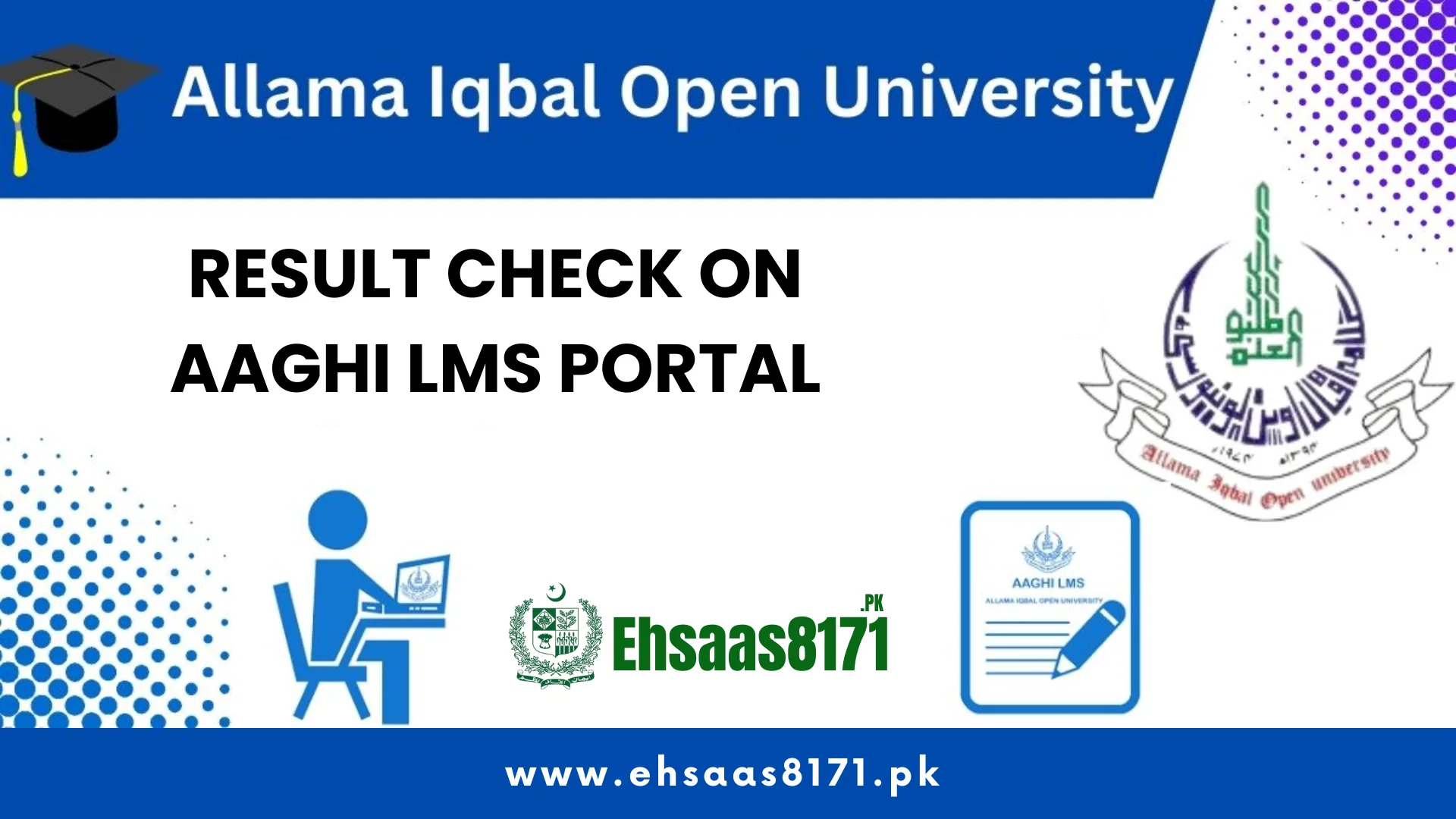
- The student is supposed to visit the link of the portal.
- An option for records of Academics will be shown on the screen which is supposed to be clicked.
- The student needs to click an option of report type that matches the academic record of the student.
- The student will select the result card of his or her matric and intermediate examination.
- Select ‘’Submit’’ and a PDF copy will be generated on your web browser.