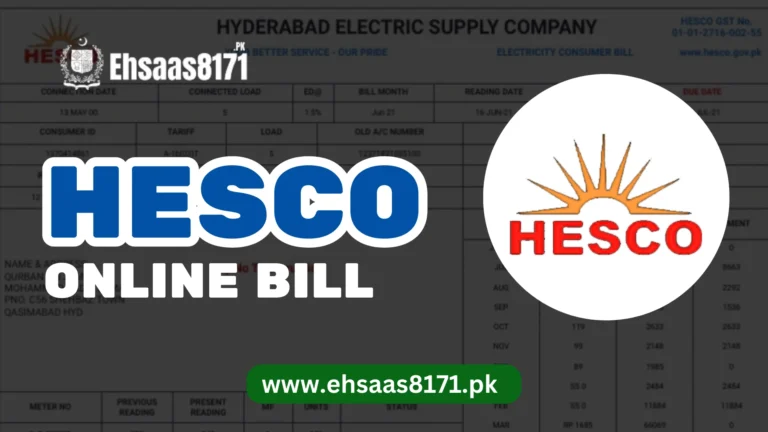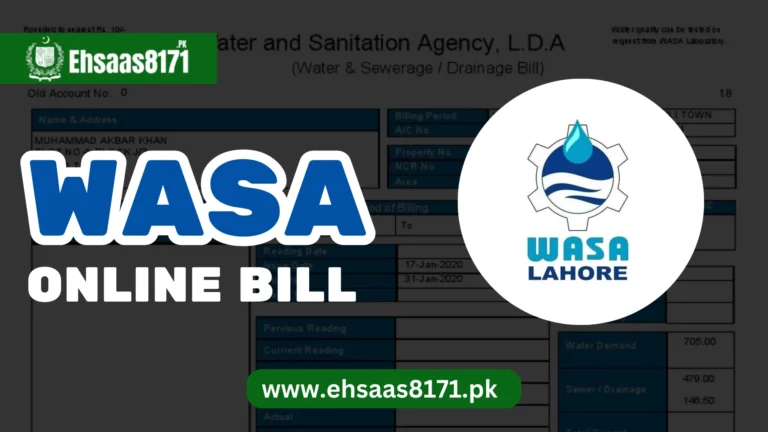PTCL Online Bill 2024 – Download Duplicate PTCL Bill
A lost PTCL bill can be recovered by filling out a form online in the form of a D-bill and through a mobile message app. Customers can also receive their bills on a monthly basis in the form of an E-bill.
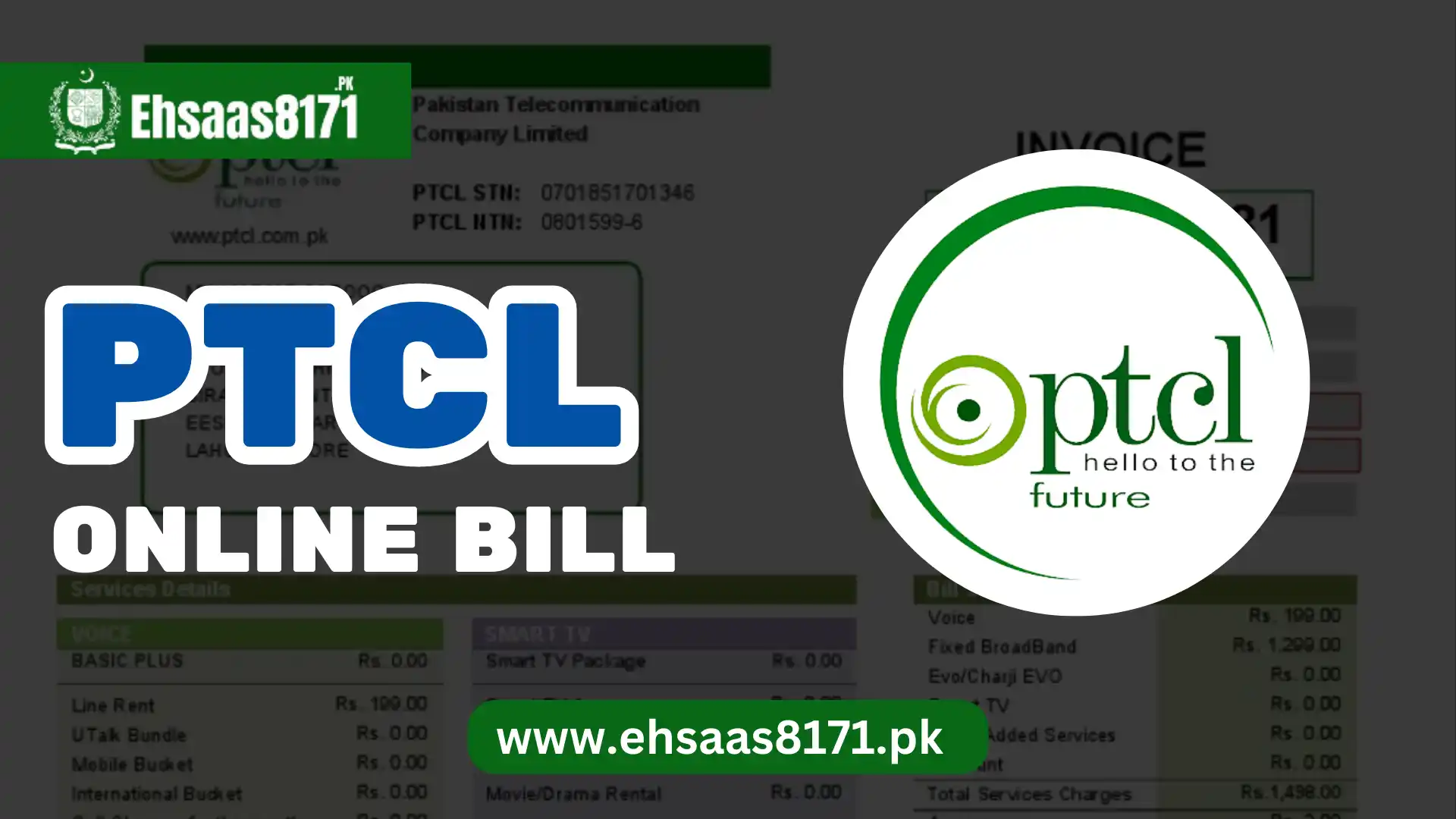
Various modes of payment are given by PTCL to its customers to pay their bills.
PTCL Online Bill Check
Sometimes, the PTCL Online bills can get misplaced before their submission due date causing an actual fuss. So, in case of any loss of the PTCL bill, you do not need to worry about it because still you can have a check on your bill. One can get a duplicate copy of your original PTCL bill.
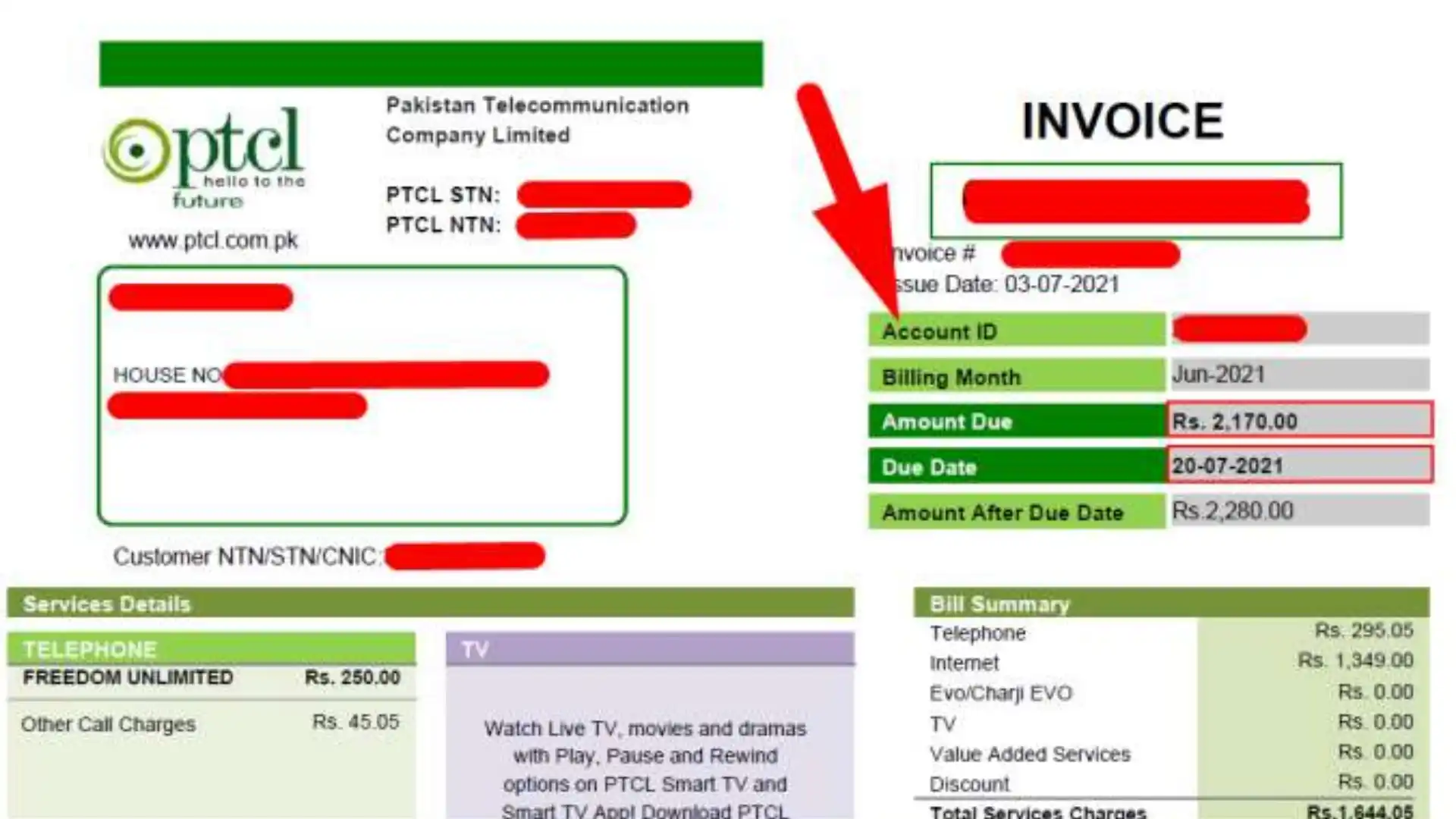
A form is provided to the user who has lost his bill by PTCL company management in order to generate a copy of the bill. Just mention the ID of your account given on the PTCL bill and your PTCL phone number on that form.
You Also Check the Bill: LESCO Online Bill
Method to fill the Form for PTCL Bill Copy:
In order to get a duplicate copy of the lost PTCL bill the procedure is quite simple.
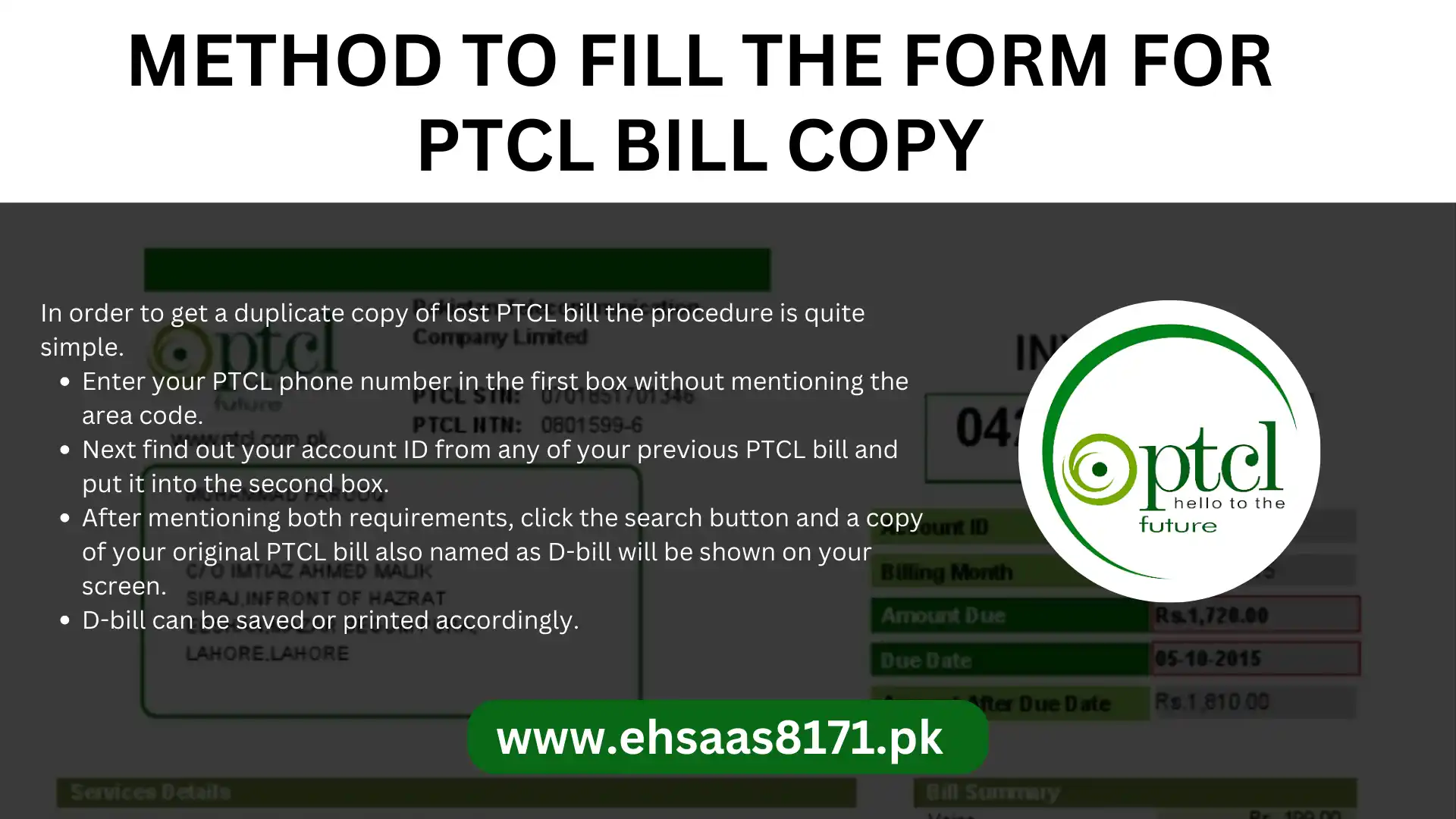
- Enter your PTCL phone number in the first box without mentioning the area code.
- Next, find out your account ID from any of your previous PTCL Online bills and put it into the second box.
- After mentioning both requirements, click the search button, and a copy of your original PTCL bill also named D-bill will be shown on your screen.
- D-bill can be saved or printed accordingly.
Introduction to D-Bill:
D-bill is actually a convenience provided by the PTCL company to its clients in case of any lost PTCL Online bill whether it is your EVO bill or Landline bill.
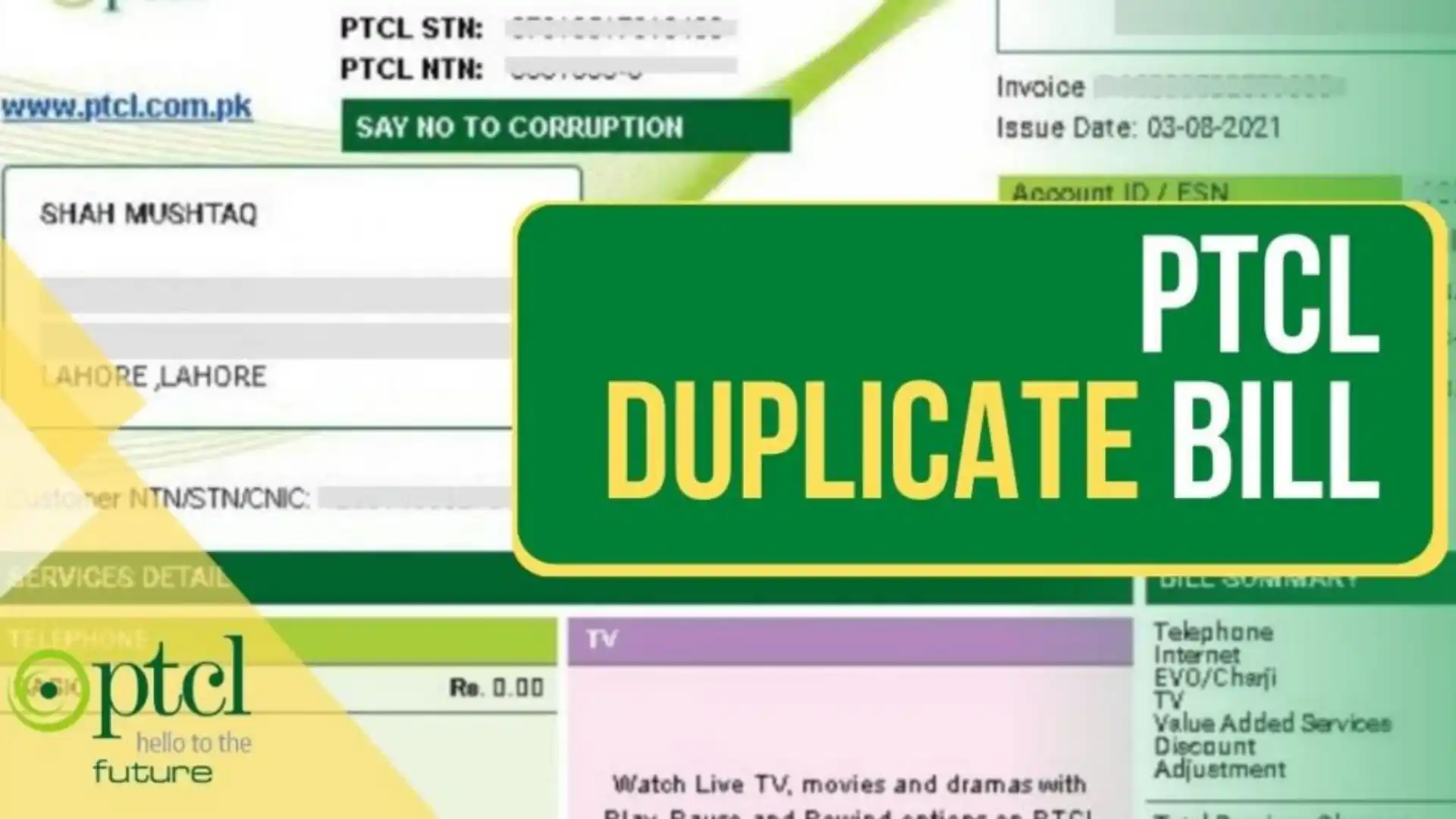
Both can be recovered in no time and the whole information is displayed on the client’s screen when a form is filled by him. According to the client’s demand, D-bill can be printed or saved.
PTCL Bill Checks Through SMS Service:
client can get a copy of the PTCL bill through mobile message service as well and the method is quite easy.
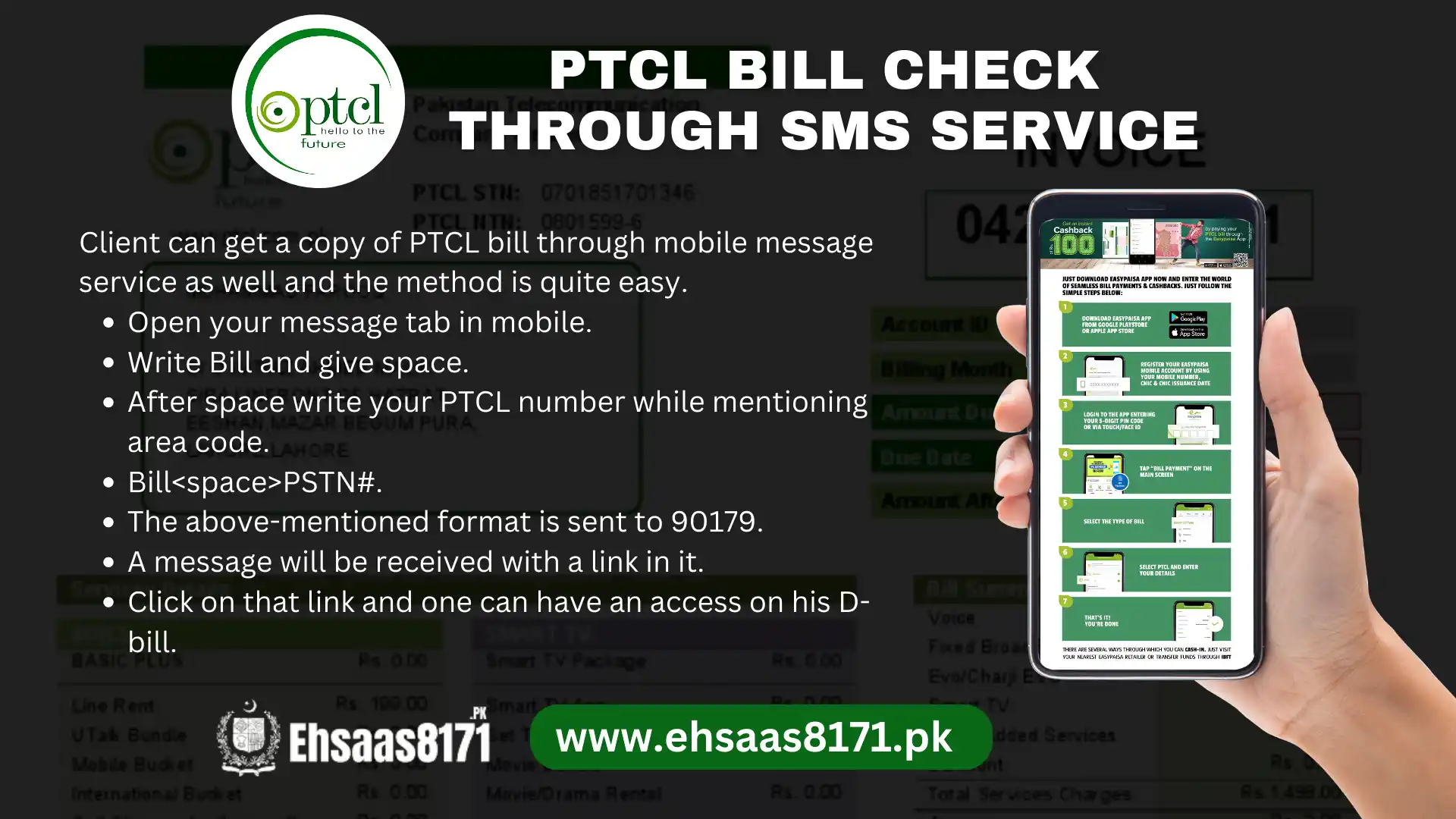
- Open your message tab on mobile.
- Write a Bill and give space.
- After space write your PTCL number while mentioning the area code.
- Bill<space>PSTN#.
- The above-mentioned format is sent to 90179.
- A message will be received with a link in it.
- Click on that link and one can have access to his D-bill.
PTCL E Bill Check Through E-mail:
E-bill PTCL can be received through e-mail service by requesting PTCL company to send your monthly PTCL bill on your E-mail.
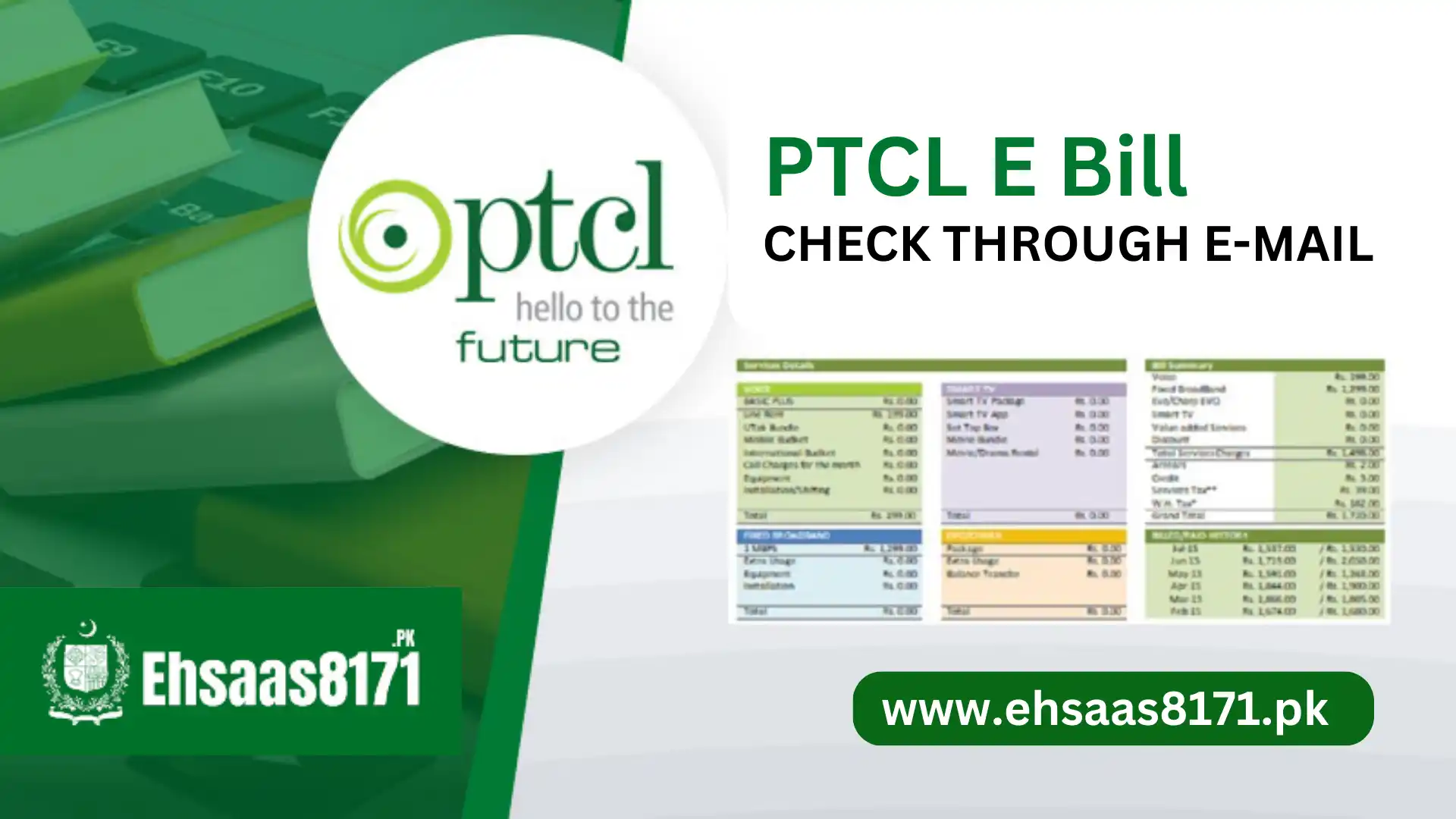
You just make a call on their given helpline number and in return, they ask for your phone number and E-mail ID. In this way, an E-bill is activated and the bill is received by e-mail on a monthly basis.
Different Payment Methods of PTCL Bill:
A number of options are provided to the PTCL’s customers to pay their PTCL Online bill. The different methods to pay the bills are given below.
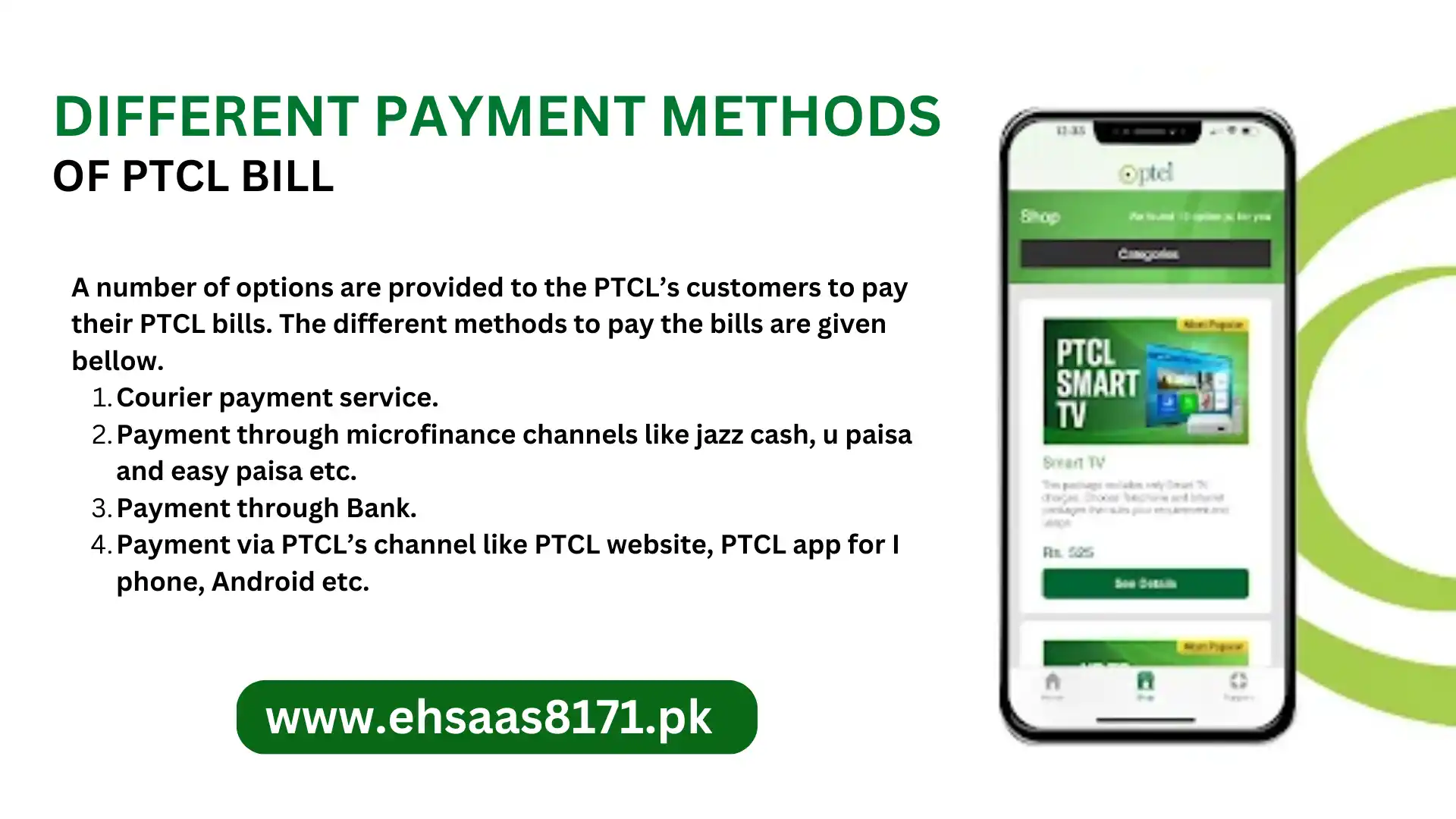
- Courier payment service.
- Payment through microfinance channels like Jazz Cash, U Paisa and Easy Paisa, etc.
- Payment through Bank.
- Payment via PTCL’s channels like the PTCL website, PTCL app for iPhone, Android, etc.
Speed Test for PTCL:
PTCL provides a facility to its valuable clients having the availability of a speed test tool to determine the speed of the internet provided to the client by PTCL.
Important Things About PTCL Bill Payment:

- It is very important to pay your PTCL Online bills before the deadline because if your deadline is missed PTCL will immediately discontinue their services.
- To keep yourself updated about each and every information of PTCL an email address should be provided to PTCL Online management.
- PTCL bills can be paid through U paisa, as it is a very easy mode of bill payment.
Telecommunication Authority Pakistan:
In Pakistan, an economical and wide range of trustworthy telecommunication services is provided by the institute called PTA. PTCL also provides its services under the banner of Telecommunication Authority Pakistan.
PTCL Complaint Online
PTCL (Pakistan Telecommunication Limited) is a nationwide telecommunication service provider in Pakistan. Millions of consumers avail of many of their services including landline, internet connection, and smart TV.
despite high-speed services, occasionally you may face delays in internet speed or lacking. Maybe your 4G or 3G are not connecting. If this is the case, here is how to launch a complaint to PTCL online.
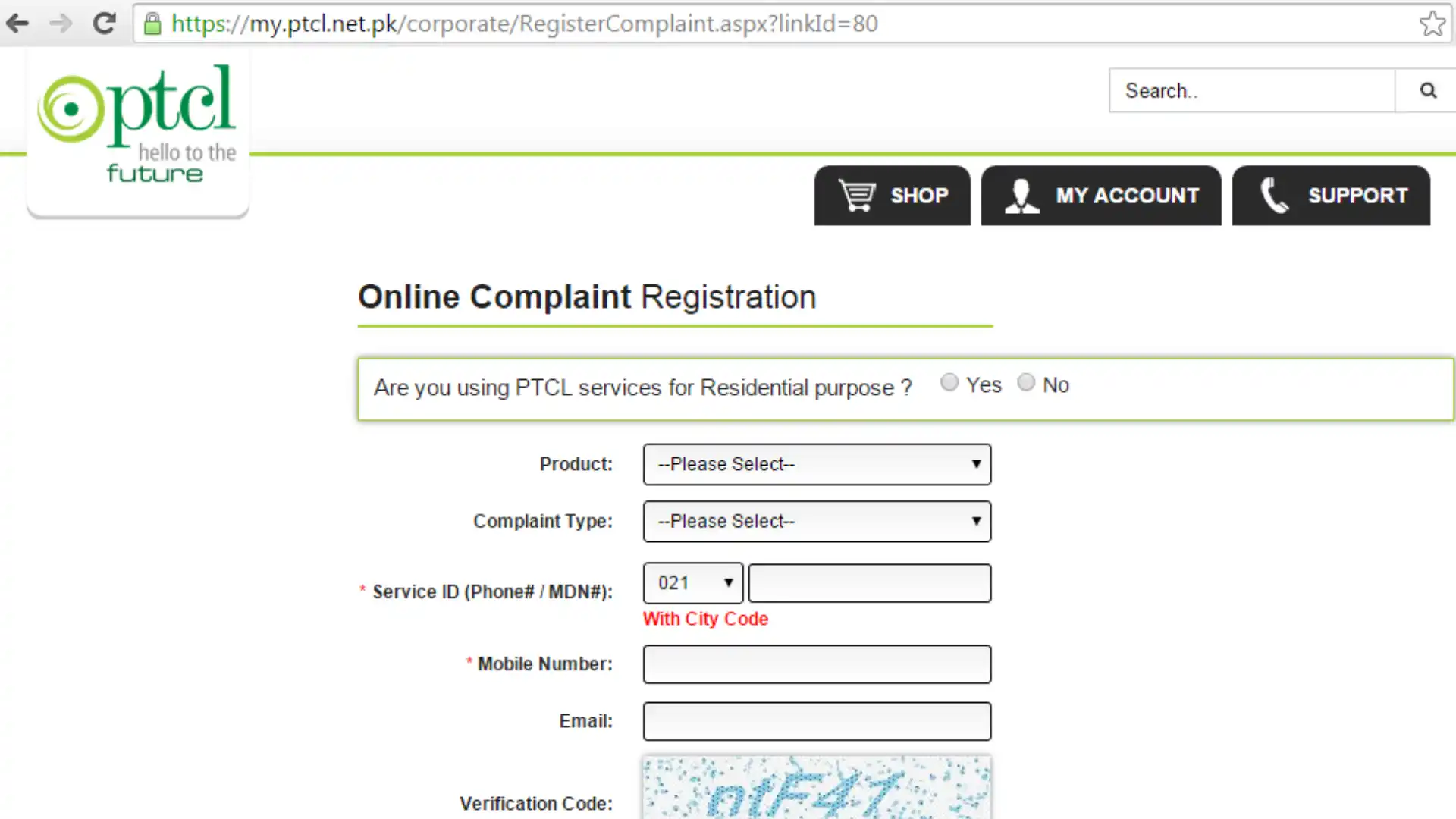
Depending on the user’s situation there are plenty of methods to file a PTCL Complaint. If one is not proven useful the other might.
Call: Dial 1218 (PTCL Hotline) either with a phone or landline, connecting you to the PTCL call center. This way you can communicate with a specialist employee and explain the problem you are facing in detail. If possible the employee may provide you with a solution right away, get you connected with the concerned department, or arrange for someone to pay a visit(in case of hardware damage/ or wiring issue).
Connecting to a representative may take some time, but this way users can freely explain the issues they are facing.
SMS: Many consumers don’t feel comfortable communicating their problems, hence, those customers can launch their PTCL Complaint via a simple SMS. The application process through SMS is pretty easy:
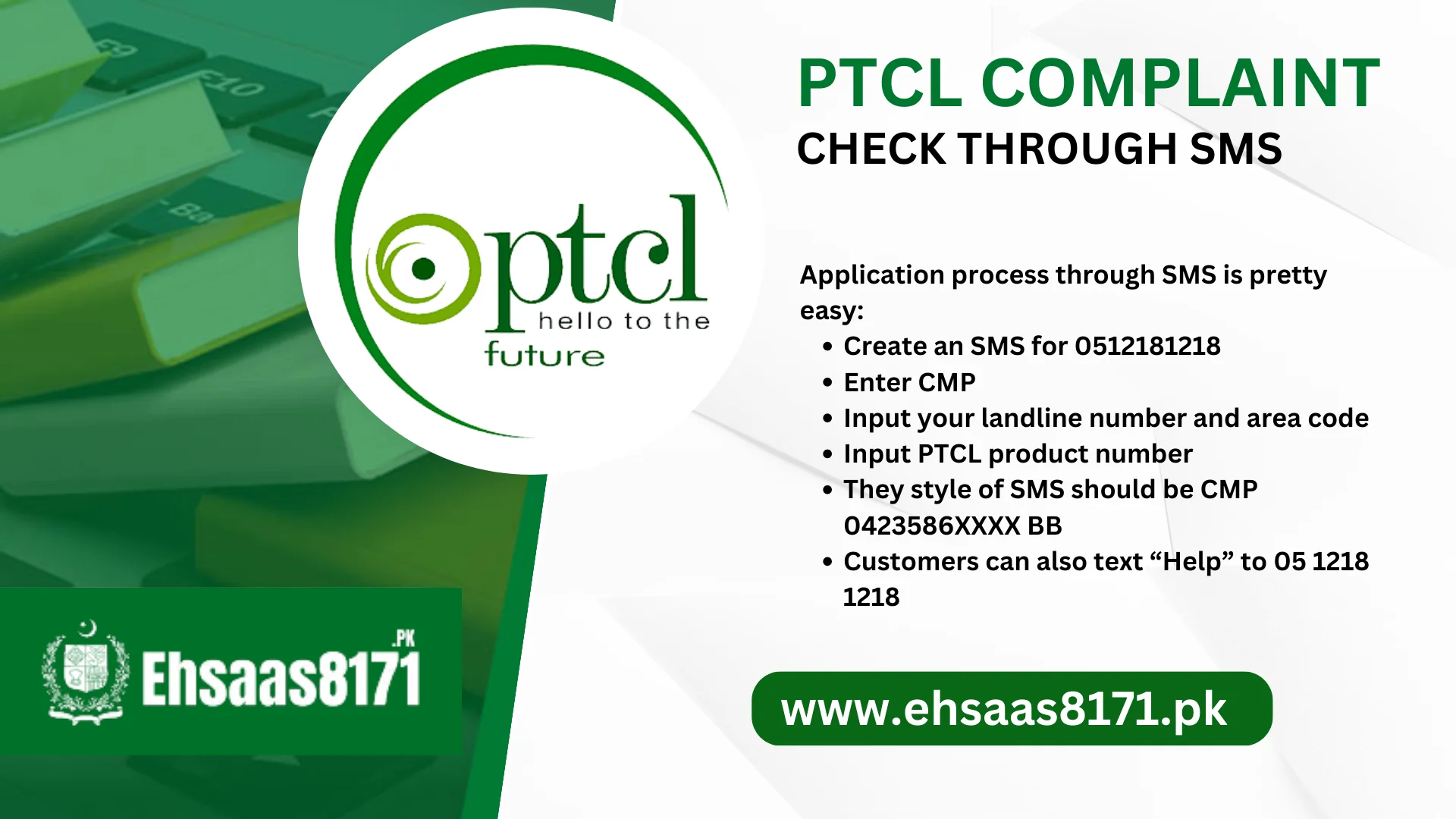
- Create an SMS for 0512181218.
- Enter CMP.
- Input your landline number and area code.
- Input PTCL product number.
- The style of SMS should be CMP 0423586XXXX BB.
- Customers can also text “Help” to 05 1218 1218.
Live chat: PTCL customer service is also available at Live chat. This is a real-time chatting process occurring on their website, where consumers can text their PTCL Complaints and get an immediate response. This service is available from 9 AM to 9 PM only.
Online form: Customers can also launch a complaint using online forms at the PTCL website.
For this:
- Visit the PTCL Complaint Website.
- Navigate form.
- Choose the service you will be filling out the form for.
- Input your landline area code for your city and the city code along with your phone number.
- Must remember to input your email address for response.
WhatsApp: Many users feel much more comfortable using WhatsApp rather than calling or even SMS. for such users send a text at 03312181218 with “Hi”.

Not just that you can launch a complaint through Whatsapp you can also check the status of your previous complaint and much more. Here is the list of facilities you can avail of using your whatsapp only:
- Consult your PTCl Bill
- Check the progress of your complaint
- Purchase a new service
- Download applications
- Watch instructional videos
- A link to the speed test
How to Check Your Complaint Status:
Through PTCL’s official website, you can do more than just complain. You can also check the status of your complaint. For that :

- Visit PTCL Complaint Status page
- Fill the form
- Choose the form you require
- Give your phone number and the address
- Input your complaint number
PTCL A Brief Overview:
Pakistan’s largest telecommunication service provider and the only service provider of telecommunication with its optical fiber covering an area of 45 thousand kilometers.
Final Verdict:
Indeed, PTCL is a blessing for its customers, providing you with the best mobile and internet services, with a number of options of bill payments and a proper forum for complaint filing.