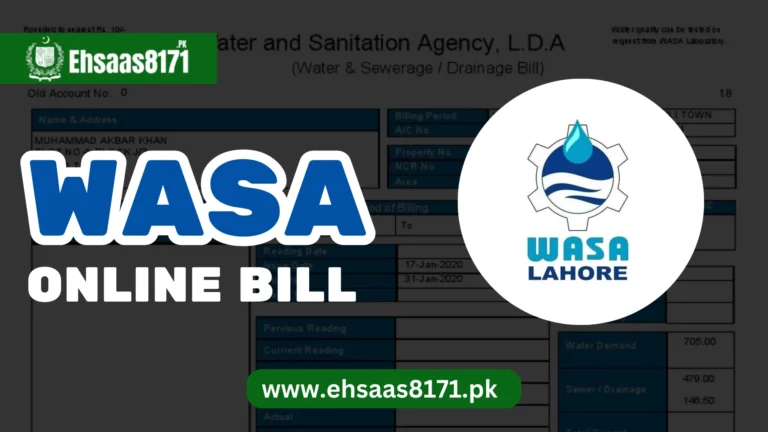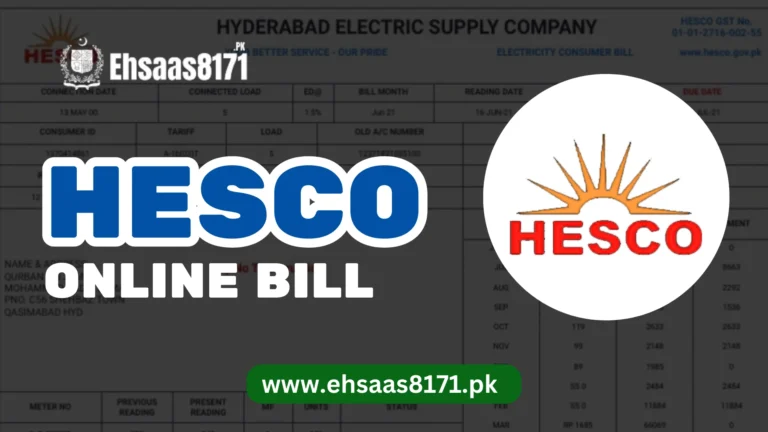SEPCO Online Bill 2024 – Download Duplicate Bill
It is quite easy these days to check the SEPCO bill online by visiting the official website of SEPCO.
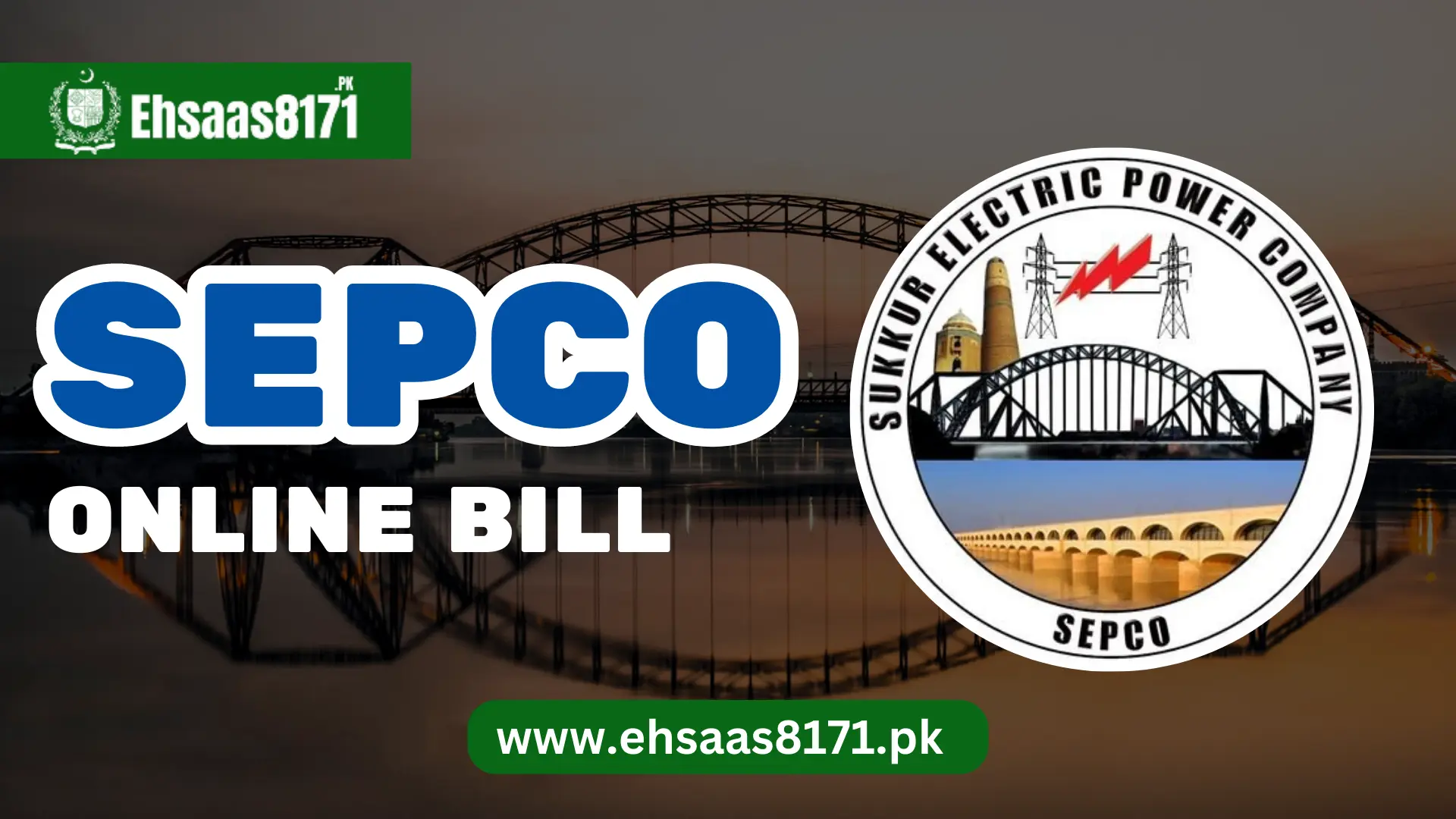
The company is providing this facility to its consumers under which they can easily check their latest electricity bill.
SEPCO Online Bill
The process is very simple, free of cost and only takes a few minutes. Simply go to Sepco click on ‘’SEPCO Bill’’ and enter the 14-digit reference number that you can find on your latest SEPCO Bills.
Steps to Follow to Check SEPCO Bill
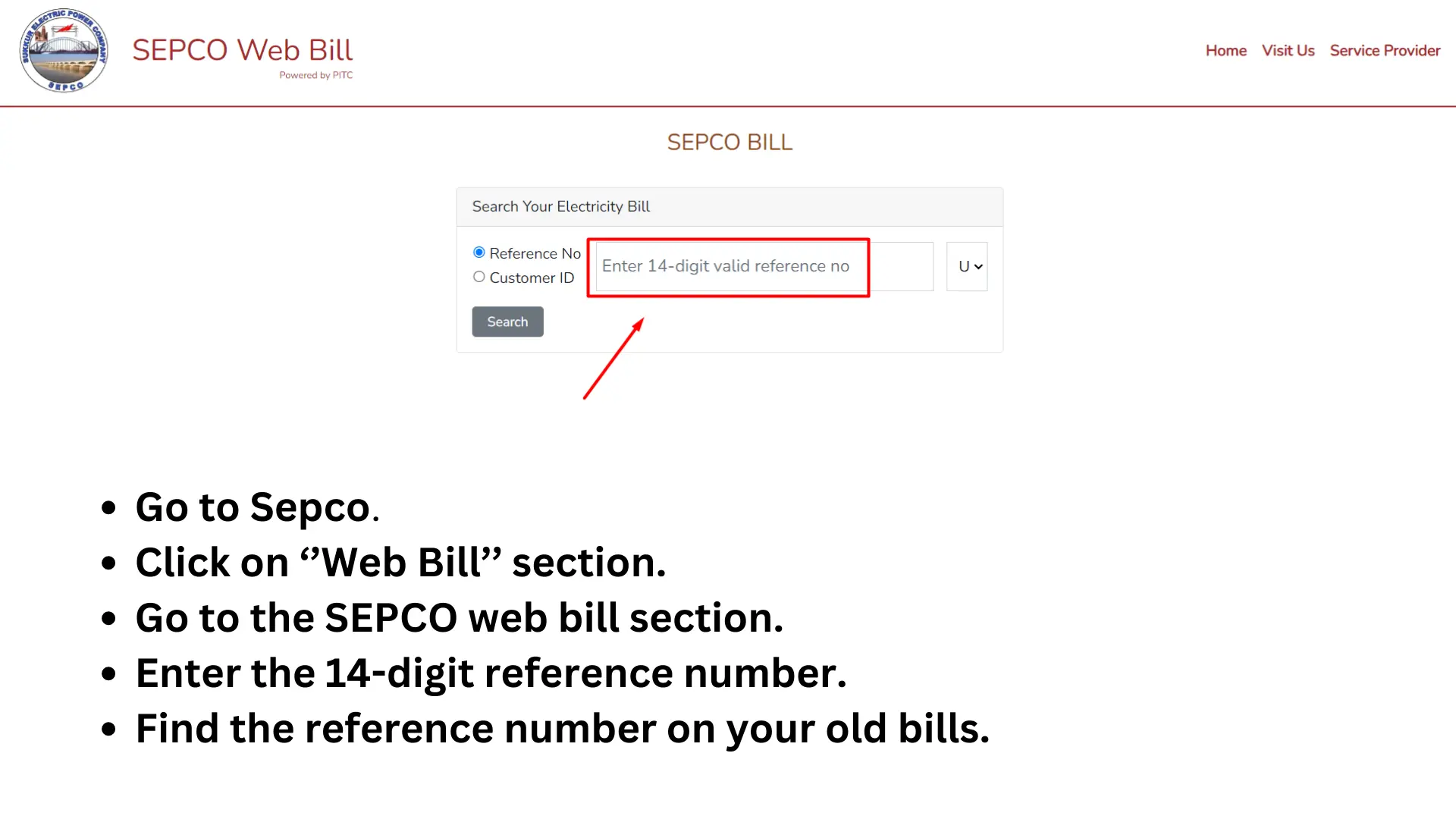
- Go to the Sepco Website sepco.com.pk.
- Click on the ‘’Web Bill’’ section.
- Go to the SEPCO web bill section.
- Enter the 14-digit reference number.
- Find the reference number on your old SEPCO Bill.
You can also Download: K-Electric Bill Online
About SEPCO
SEPCO, Sukkur Electric Power Company is a public utility company established on the 26th of July 2010. The company is responsible for the generation, transmission, and distribution of electricity in the Sukkur region of Pakistan. SEPCO was established when HESCO (Hyderabad Electric Power Company) was divided into two parts.
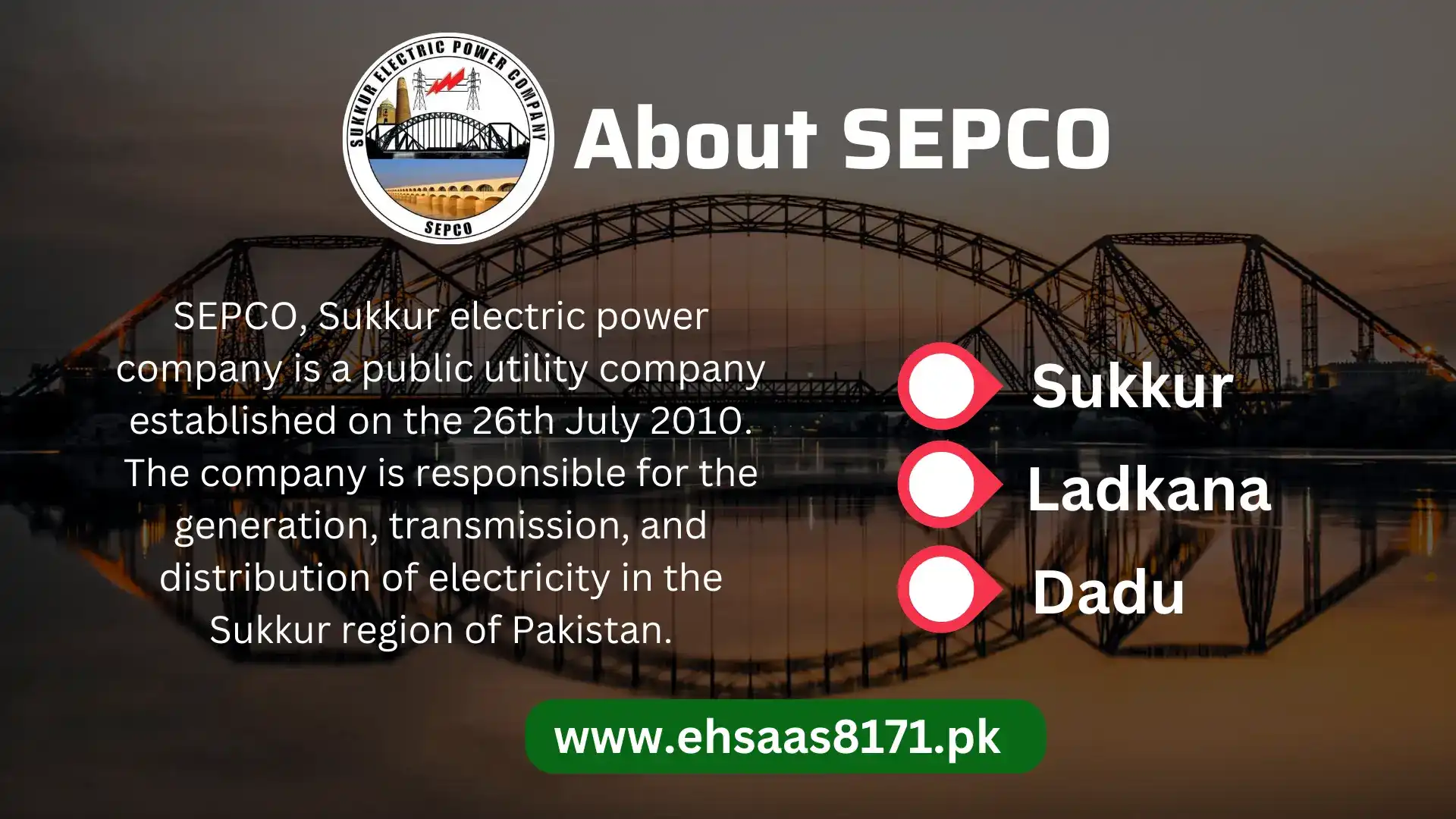
All the areas that were under HESCO are now divided and given to SEPCO. SEPCO operates under the supervision of the Water and Power Development Authority (WAPDA) and is divided into the following three distribution circles.
- Sukkur
- Ladkana
- Dadu
You can also read: HESCO Bill Online
Understanding the Key Components of SEPCO Electricity Bill
Customers have the fundamental right to be fully informed about the various aspects and key components of their SEPCO electricity bill. Below, you will find a detailed explanation of the key terms found on the SEPCO Online Bill:
Reference Number
This 14-digit number is located in the top left corner of your SEPCO bill. It is assigned to customers when they first establish their power connection and remains the same throughout their usage.
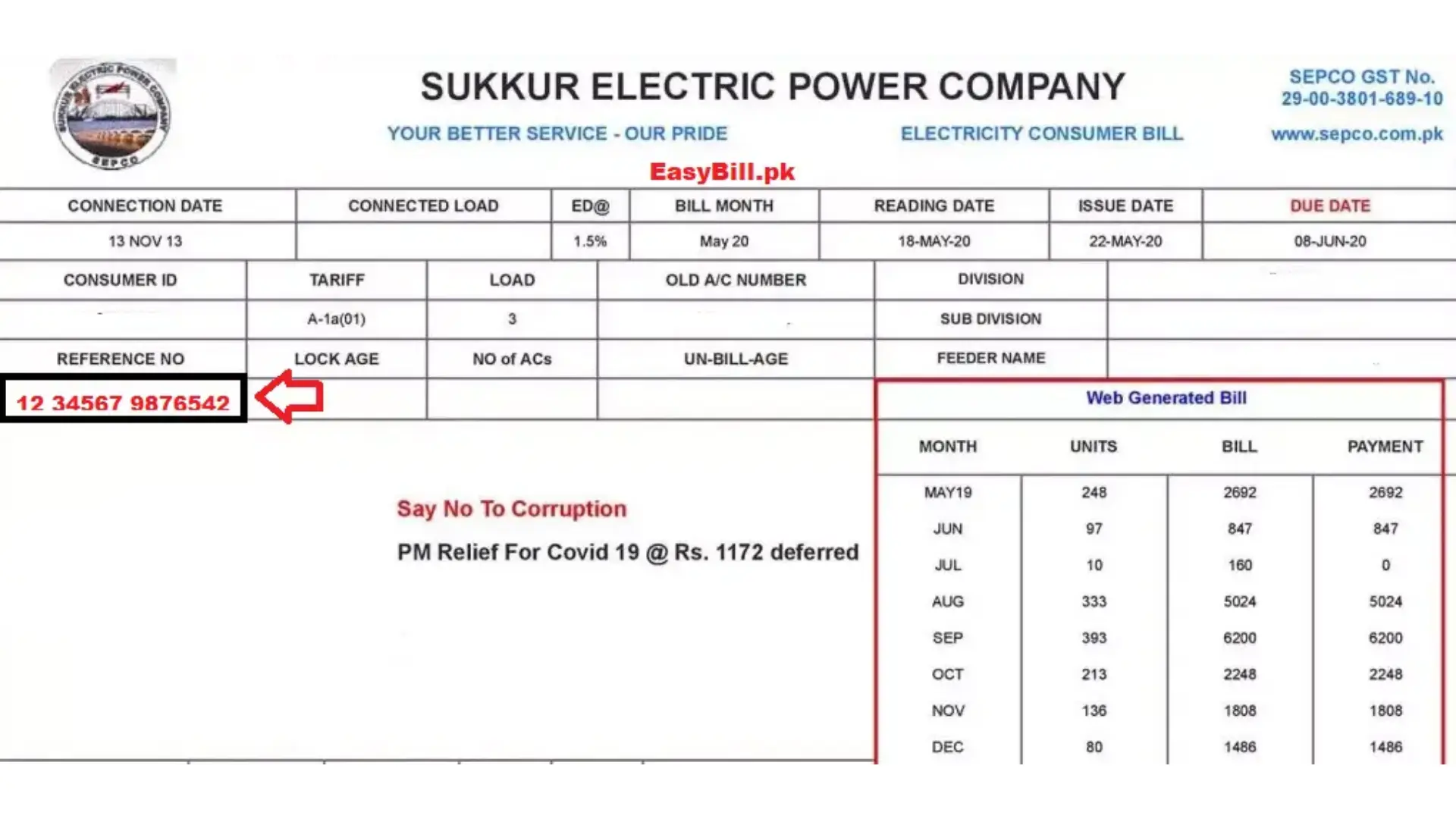
Meter Number
Your electric meter and bill both display this alphanumeric 10-digit code. It can start with either S-P or 3P. The “S-P” prefix indicates a single-phase connection, while “3P” signifies a three-phase connection.
Consumer Number
Upon obtaining a connection from the company, customers are assigned a unique 10-digit consumer number. This number serves as an identifier for individual consumers.
Name and Address
The SEPCO Online Bill prominently displays the name and address details in the top left corner. It includes the name of the account holder and the address associated with the property. The information of division, sub-division and feeder name is also mentioned at the top right corner of the SEPCO bill.
Due Date
This is the specified date by which the bill payment should be made. Customers are expected to settle their SEPCO bills on or before this date to avoid late payment penalties.
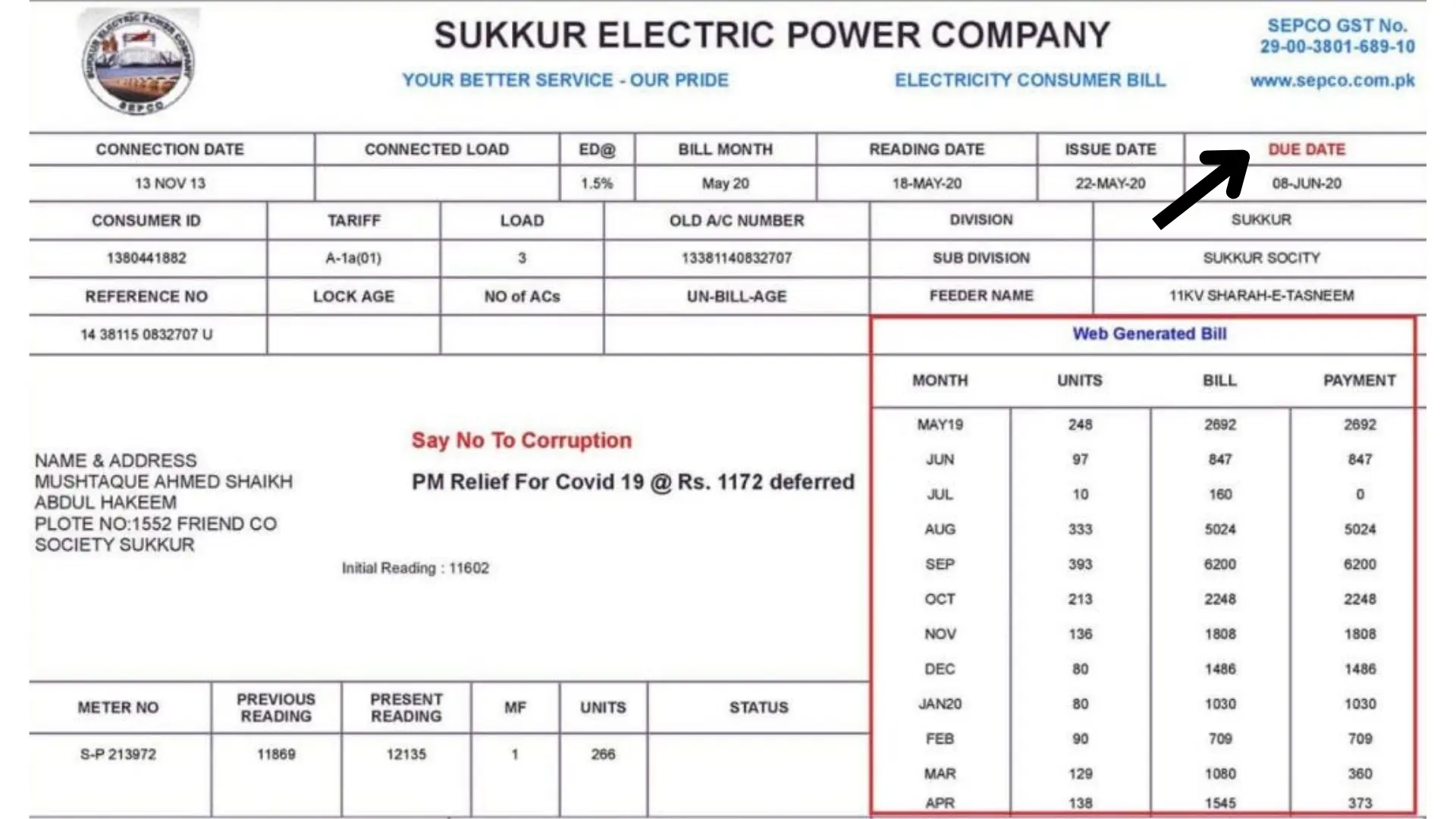
Connection Date
The connection date indicates the specific day on which the customer established their connection with the company.
Meter Reading
This records the date when the meter reader took the reading from your SEPCO meter to determine the units consumed during the billing cycle.
Issue Date
The issue date signifies the day on which the company officially releases the bill for the specified billing period.
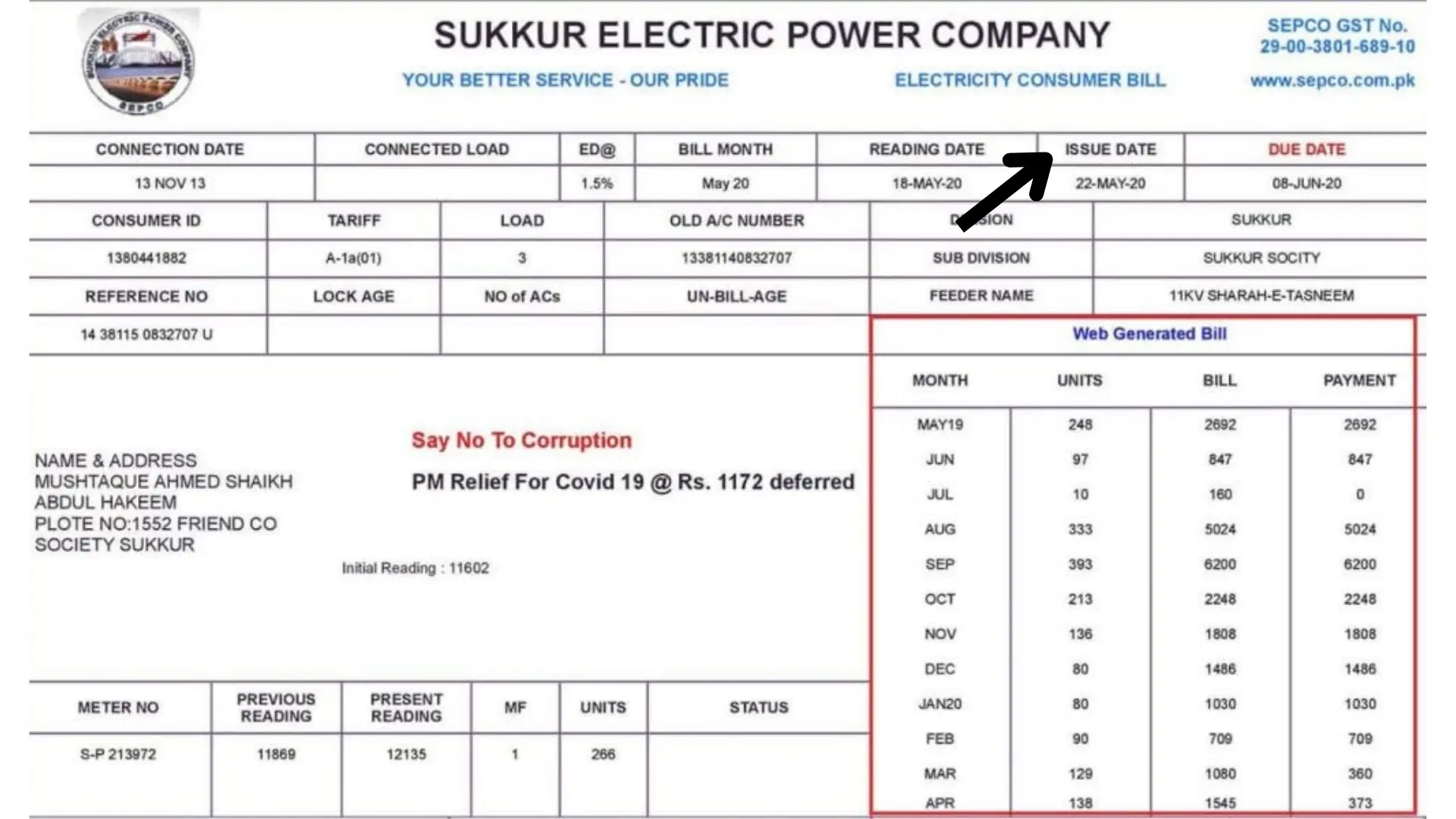
Bill History
This section provides a comprehensive overview of the past 12 months billing history for your connection. It includes details such as the number of units consumed, the total amount of the bill, and the total amount of payments made during that period.
Final Verdict
SEPCO lets its consumer check their latest electricity bill online by simply to sepco.com.pk and entering the 14-digit reference number that can be found on the old bills. SEPCO also facilitates the consumers when it comes to the payment of bills. Other than the conventional payment methods like branches and post offices, they can pay the bill through online banking channels, JazzCash, and Easypaisa if they have enough credit in these accounts.